New
#31
Fix dual boot mistake
-
-
New #32
I'm in bed. Will see tomorrow. After editing boot manger deleteing windows 8 I got the option for both 7's.
Then removed then seven and restarted a couple of times and it boots into old seven.
My final question: do you recommend I get a partition wizard CD??
-
New #33
You can do it in Disk Mgmt more easily. Type Disk Management in Start Search box.
The important thing is to maximize the Disk Mgmt window to see clearly if the old Win7 partition is marked System Active.
If so then you're good to Delete the new OS and Extend old Win7 into the space you shrunk.
If not then you need to write the boot files to old Win7 partition by marking it Active and running three Startup Repairs, before you can delete the new install.
Look closely also for a little Win8 partition to delete.
-
New #34
Please post back a screenshot of your maximized Disk Management drive map and listings:
1. Type Disk Management in Start Search box.
2. Open Disk Mgmt. window and maximize it.
3. Type Snipping Tool in Start Search box.
4. Open Snipping Tool, choose Rectangular Snip, click New, draw a box around full drive map and all listings.
5, Save Snip, attach using paper clip in Reply Box.
Tell us what is on each partition.
-
New #35
Here you go :)
It still says something about a CD Rom drive... is that normal?
-
New #36
When and where does it say that, and what is the exact wording?
How is performance?
How did you do with your assignment I stayed up til 3 am helping you rescue?
-
New #37
it says it right down the bottom, under Disk 0. It could just be my CD drive.
Well i think my assessment was good, i just have to wait for it to be marked.
Thanks again
-
New #38
Well, sure, Mitch. That's your disk drive.
You're welcome.
Related Discussions

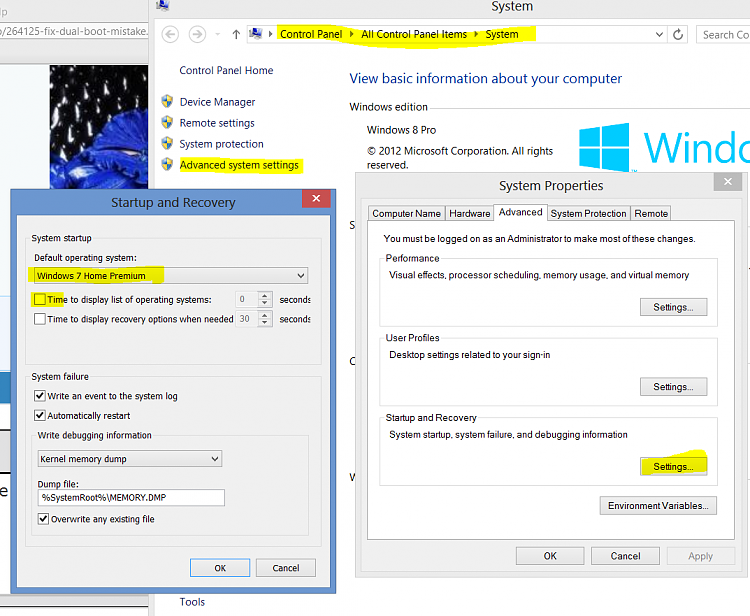

 Quote
Quote