New
#1
Installing Windows 7 alongside Windows 8
So I purchased a new Thinkpad and had it pre-loaded with Windows 8. Now I regret that decision for many reasons and would like to install Windows 7 while keeping Windows 8 intact. The partition Windows 8 is sitting was quite large so I shrunk the volume via 'Disk Management' and allocated more than enough to run both operating systems in their own partition. Everything looked good from there and I was ready to proceed with the install of Windows 7 with the use of my DVD until it got to the section where setup asks which partition to install to. Choosing the empty NTFS partition setup gives me the following message and I can't proceed, "Windows cannot be installed to this disk. The selected disk is of the GPT partition style." Is there any easy way around this? I'm guessing this is because Windows 8 was installed via UEFI and GPT...


 Quote
Quote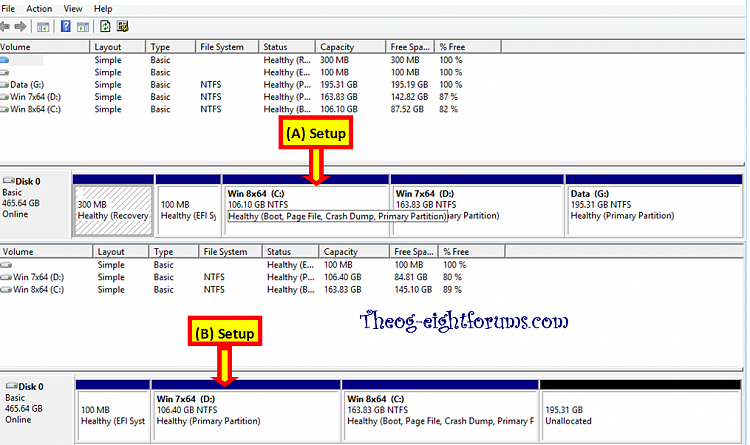
 Quote: Originally Posted by boyans
Quote: Originally Posted by boyans 

