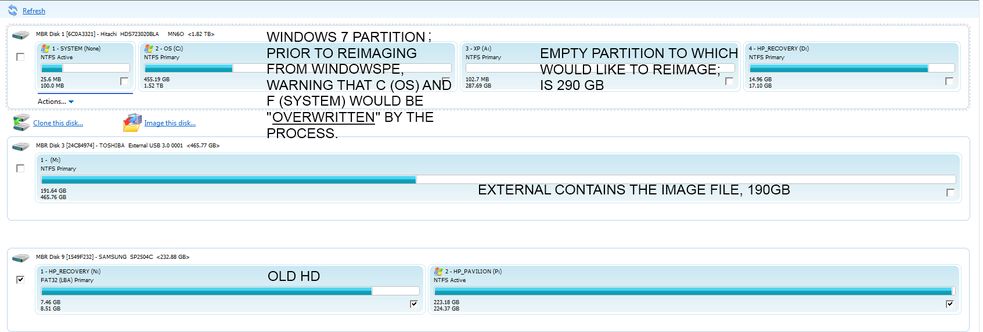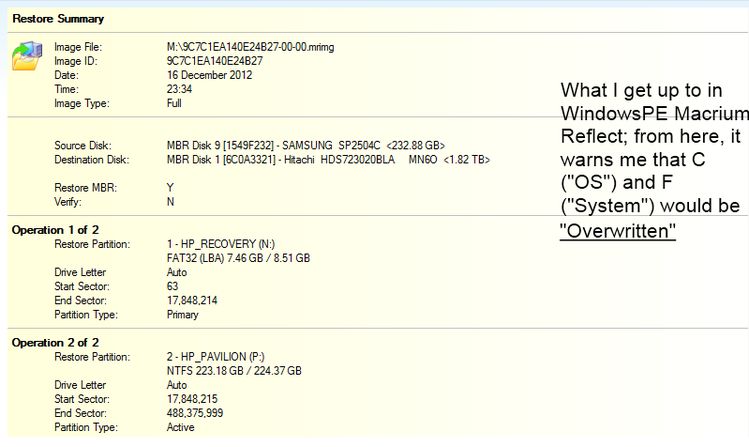New
#21
We have Macrium experts here if needed.
I'm almost sure it has the same features of Acronis - again, that premium software is free if you have any WD or Seagate HD's involved . You should be able to save an image to a file as you're doing, then point it to reimage an unallocated space of the same or larger size on the same HD.
Normally then all you'd need to do is add it with EasyBCD and it will start up from a Dual Boot menu.
But XP is so old now it cannot be expected to start on modern hardware without first supplying the SATA controller.
The only thing I think I would have done differently is save the image to external as I'd suggested.


 Quote
Quote