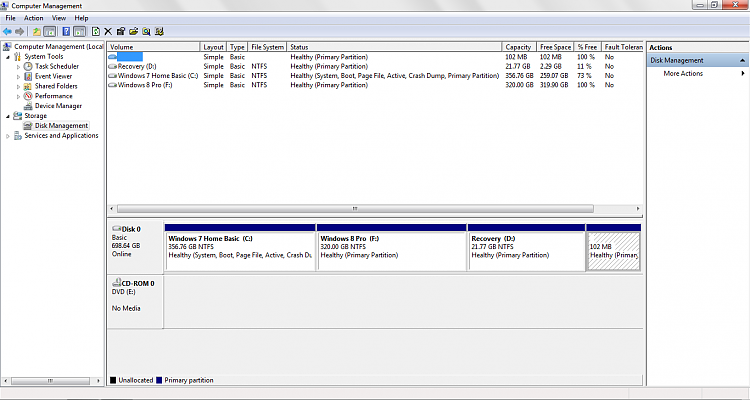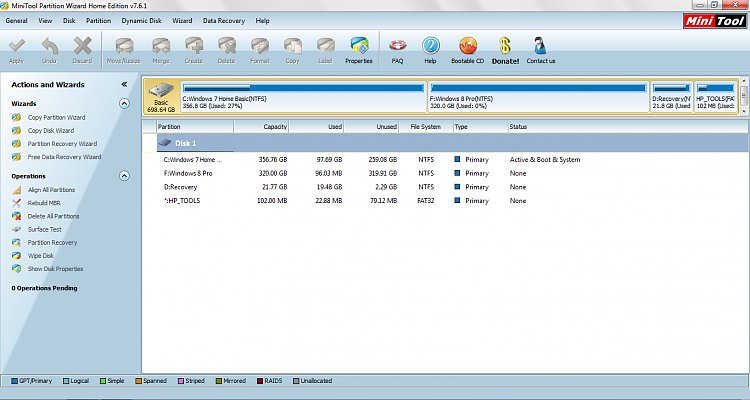New
#21
Since you decided not to recreate the 200mb System Reserved partition I don't know if the Recovery or Tools partitions are bootable now. You should find out by trying to generate your Recovery Disks or queue up HP System Recovery.
If so you can resize C to create a space for Win8 now without having to worry about it converting the disk to Dynamic since you're entitled to four primary partitions. Partition Wizard Resize Partition Video Help.
If not you can keep HP Recovery to try to add it using EasyBCD if you ever want to run Recovery, or if you've made your Recovery disks and/or don't have any use for the bloated factory image you can delete Recovery and Tools to use their space for Win8.


 Quote
Quote