New
#11
Shrink what you call D, or delete it. So there's unallocated space to install linux on.
After you created the unallocated space:
You can change boot drive in BIOS to linux drive or windows drive. Or do you want a linux boot entry in boot menu?
- Disconnect windows boot drive from system. Off course power off complete first and disconnect power cable.
- Install linux
- test if it's working
- shutdown, power off. disconnect power cable. reconnect windows boot drive
- Power on and boot from windows drive.


 Quote
Quote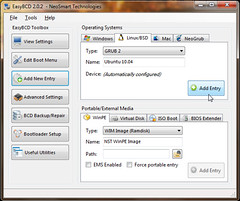

 ?it's was a different post nvm I guess it's related to this thread
?it's was a different post nvm I guess it's related to this thread

