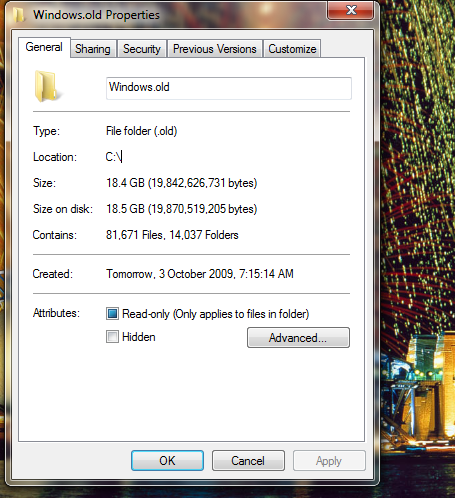New
#1
installed windows 7 but c drive still half full..
-
-
Posts : 9,606 Win7 Enterprise, Win7 x86 (Ult 7600), Win7 x64 Ult 7600, TechNet RTM on AMD x64 (2.8Ghz)
-
New #3
-
New #4
I guess you have changed your "folder" options so you can view hidden/system files?
Did you try the disk clean up thing for system logs etc, although I this will remove your windows.old folder.....
-
New #5
Hey reece86... the reason its so full, is because your previous install was saved to c:/windows.old... it is probably 15-20gb depending on how many apps you have installed... browse that folder for anything you may want to keep, then delete it...
Good Luck...
-
Posts : 9,606 Win7 Enterprise, Win7 x86 (Ult 7600), Win7 x64 Ult 7600, TechNet RTM on AMD x64 (2.8Ghz)
-
-
New #8
there wouldn't be anything important on there would there be?
-
-
Related Discussions

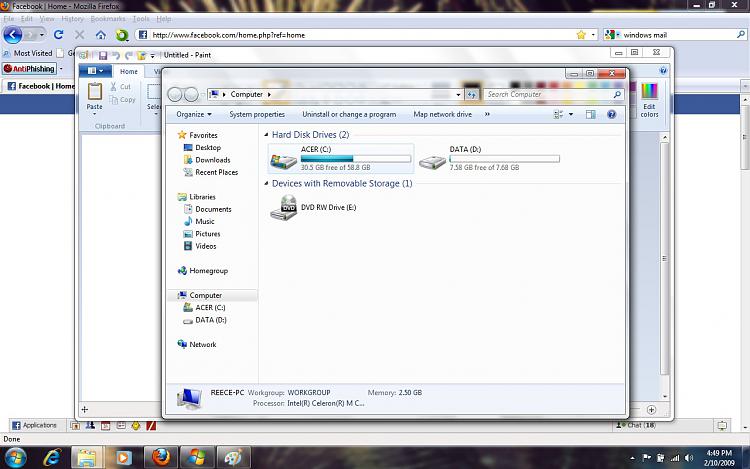
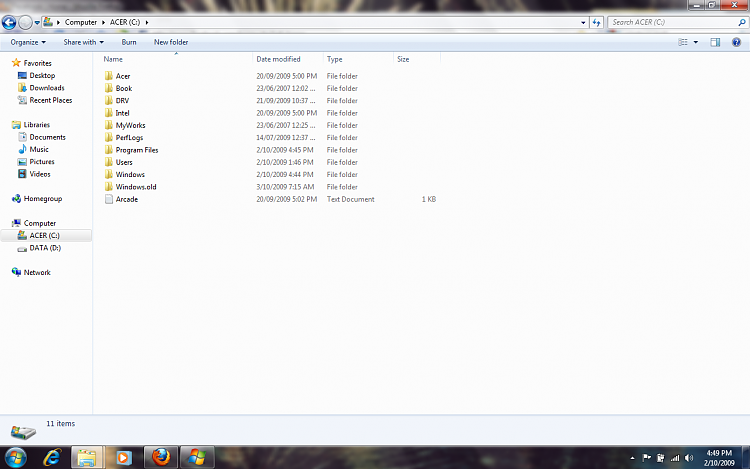
 tried to take screen grabs put dont know how to paste into 7paint lol. thanks.
tried to take screen grabs put dont know how to paste into 7paint lol. thanks.

 Quote
Quote