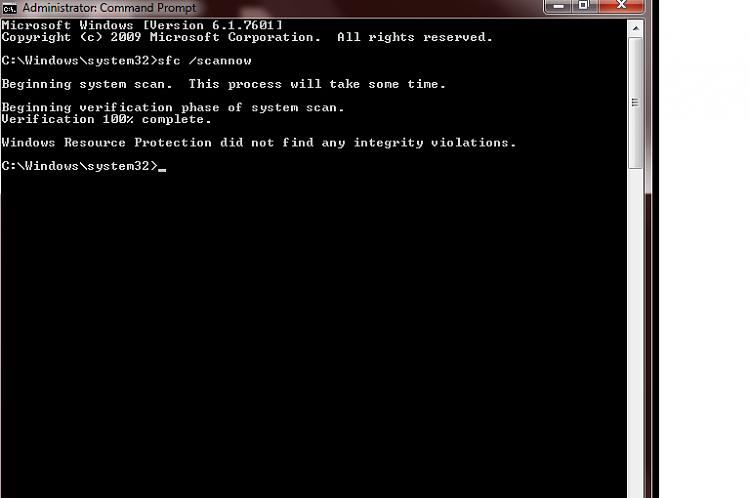New
#21
I did post the findings above was that not good enough? The validator would let me use the copy and past of the first page but the other tabs when I clicked on copy somthing poped up and said they they were saved to my computer. I tried to open the file but coud not??
Where is the code box? What file should I put in it?
That SFC / SCANNOW Command how do I do that? Just saw hw to do that scanning now.
Thanks for everyones patience ;-)


 Quote
Quote