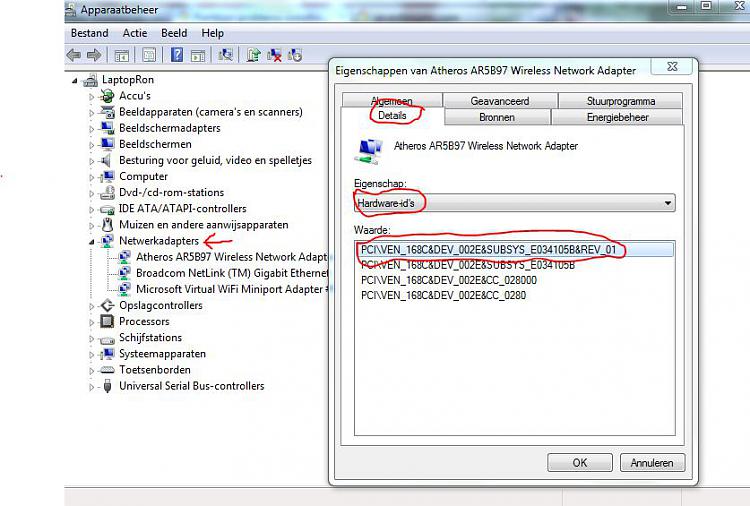New
#1
Partition problems installing Win 7
I have a new laptop with Windows 8 pre installed and I want to put Windows 7 on it. I have booted to my WIndows 7 disk, selected language and now I'm at this screen with all the partitions and it wont let me select one..do I have to format one before I can continue? Thanks.
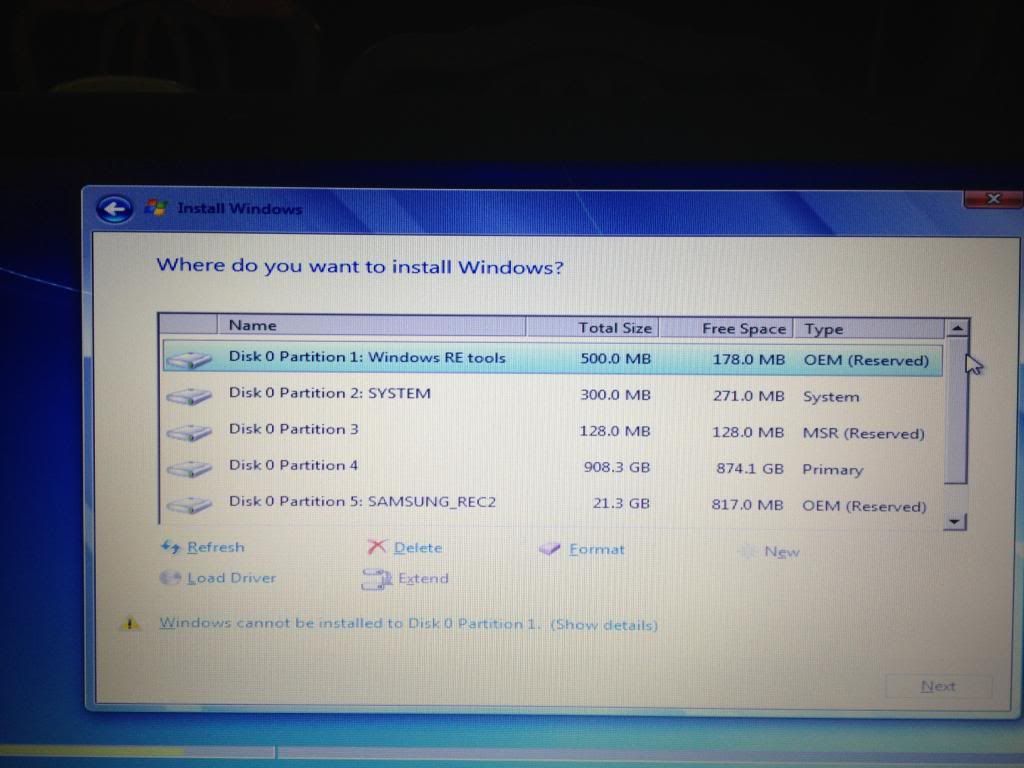


 Quote
Quote