New
#11
Thanks to everyones help, I now have Windows 7 running! It does look like I need some drivers though and I can't even find my model listed on Toshiba Support. As soon as I get a chance, I'm going to hook up the Ethernet cord and try to update the drivers that way. If that doesn't work, would it be worth trying the drivers from a similar model? I'm surprised by the amount of help I have received here! Thank you all so much!


 Quote
Quote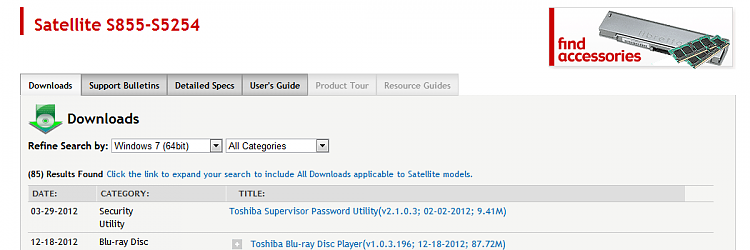

 sign and click on Properties and in the properties window click on the tab " Details " click on the down arrow under Property and click on Hardware IDs ( I would need the picture of that to locate the drivers for you ) .
sign and click on Properties and in the properties window click on the tab " Details " click on the down arrow under Property and click on Hardware IDs ( I would need the picture of that to locate the drivers for you ) .