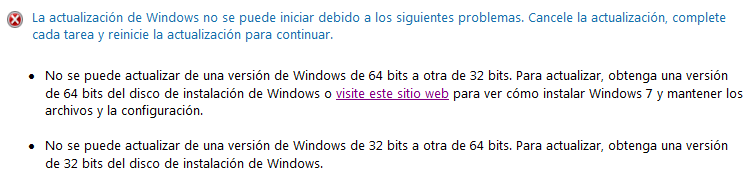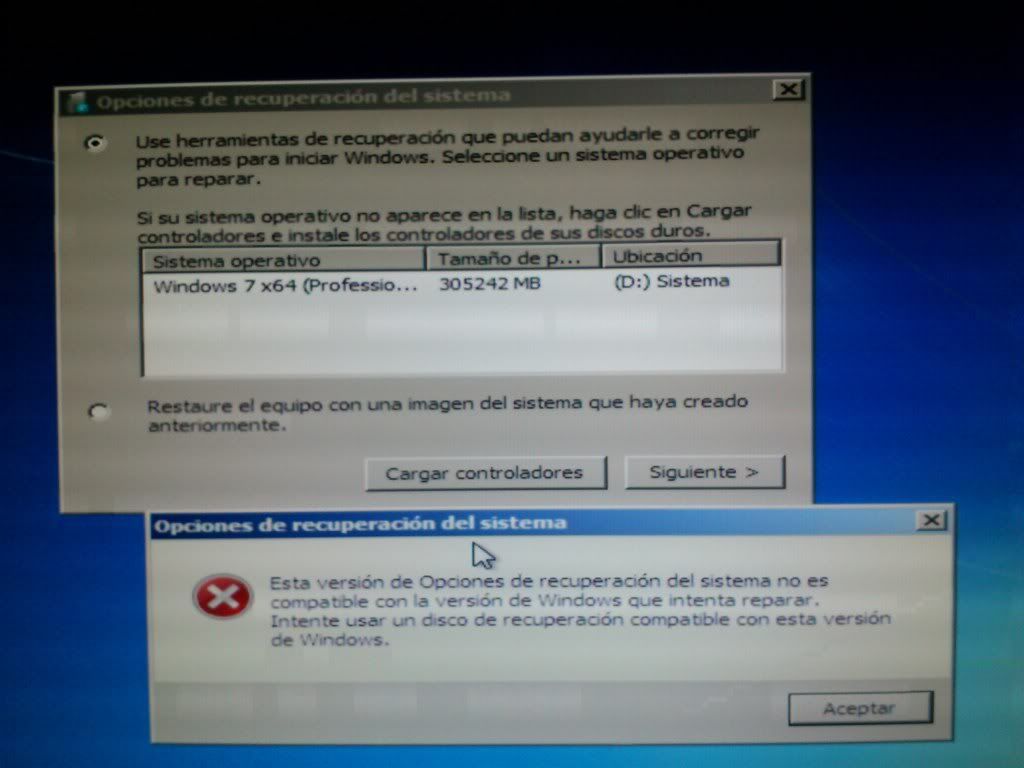New
#1
Issues with Windows 7 identifier
Hello guys!
Well this is kinda odd since my pc has no problems but i need to repair this kind of CRITICAL mistake, because is not an error...
Thing goes like this, i've cloned my drive from a 160gb disk to a 320 one with XXCLONE utility, and since then, Windows has a strange boot, my Windows work on spanish and the boot is in english...
The problem is the next, i know that to fix this, i need to repair boot or something like it, but here's were it comes trouble and makes all the mistakes, the Windows identifier under BOOT sequence is broken, need to show you a picture of the 'Boot' section of msconfig for you guys to understand me
As you can see, the identifier is broken because is says "Windows 7 x64 () 298.09GiB" and i know that this need's to say "Windows 7 x64 (Professional)" the issues of this mismatch on the identifier is that i cannot do any type Repair/Upgrade install with the Windows 7 disk, the same used to install the system... And also i cannot repair the system because the mismatch...
Windows works, but if i have any type of problem on the system, i cannot repair it....
Please guys, i need help for correcting this ''Clone'' Windows issue, and thanks!

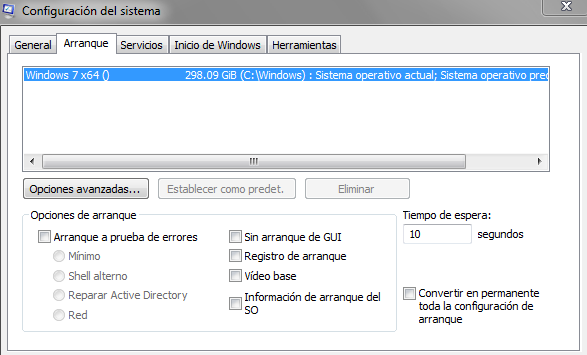

 Quote
Quote