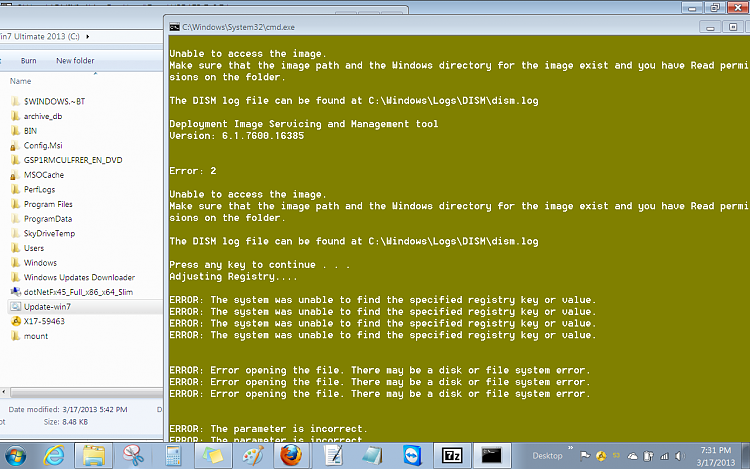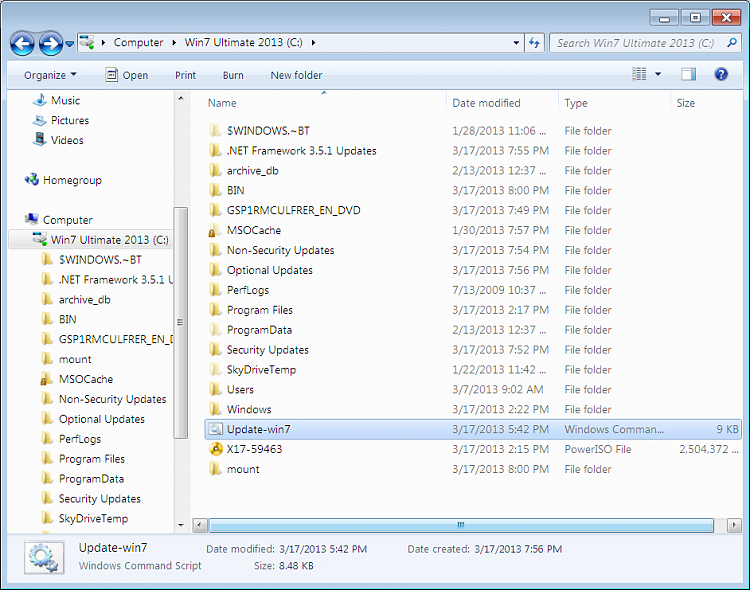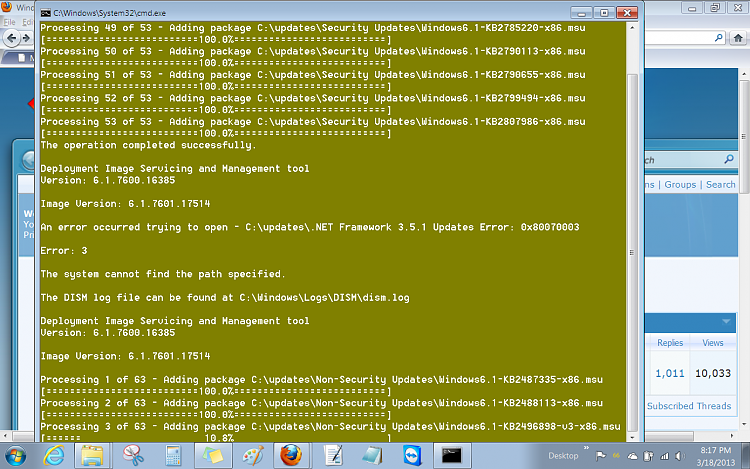New
#11
@Greg,
Thank you . I have fixed it - new version (also on first post ).
On Skydrive UPDATE-v2.7z
https://skydrive.live.com/#cid=B0A22...89320E3247!216
I will upload it here when the manage attachments works.
It sits on waiting for sevenforums forever.
You would be better moving the updates folder directly onto your drive. e.g. C:\windows updates downloader
I would put update 7 folder on C as well. e.g. C\:update-7
You need to have the BIN folder in there as well as the .cmd file - or it won't be found.
@Danny,
Sorry , net frame 4.5 was not included.
Last edited by SIW2; 17 Mar 2013 at 17:41.


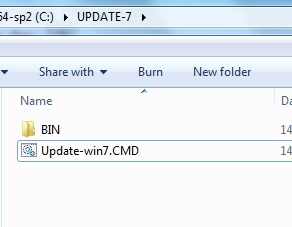

 Quote
Quote