New
#91
TEST -Update 7 installation media
-
-
New #92
-
New #93
Yep. Just set HibernateEnabled to 1. Leave the other as it is.
-
New #94
OK changes made, unloaded from regedit, unmounted from Gimagex. Very cool.
You said that once this is done there's no reason to comment these out in the BIN folder on each of the other version Updates done with these files, correct? I'm working on Home Premium now and want to also Update Ultimate and Pro.
And when I extract 32 bit files to Update those three versions, I only need to comment out the first one done in BIN and it will be good for the other versions too?
Thanks!
-
New #95
Yes, you can just do this and it will be fine from then on:
or to reset one you have already created:;[HKEY_LOCAL_MACHINE\WIM_System\ControlSet001\Control\Power]
;"HiberFileSizePerfect"=dword:00000000
; "HibernateEnabled"=dword:00000000
;[HKEY_LOCAL_MACHINE\WIM_System\ControlSet002\Control\Power]
; "HiberFileSizePerfect"=dword:00000000
; "HibernateEnabled"=dword:00000000
[HKEY_LOCAL_MACHINE\WIM_System\ControlSet001\Control\Power]
"HiberFileSizePerfect"=-
"HibernateEnabled"=dword:00000001
[HKEY_LOCAL_MACHINE\WIM_System\ControlSet002\Control\Power]
"HiberFileSizePerfect"=-
"HibernateEnabled"=dword:00000001
-
New #96
I changed all of the above values from 0 to 1 in the mounted image. Is that ok?
-
New #97
You will have to try it and see.
I never use hibernate - so dunno how that will go.
-
New #98
My laptop which is perfectly hibernating has 0 values for both ControlSet's HiberFileSizePerfect. Perhaps I should remount the image to change it back so it doesn't mess with the default size?
-
-
New #100
No, I'm referring to the installer image I mounted and changed the value on those keys to 1. It wasn't until I was finished that you posted back to leave them at 0. Now I note in my own optimized PC the value remains at 0 for SizePerfect so wonder if I should remount and change the updated installer to that before using it.
Related Discussions

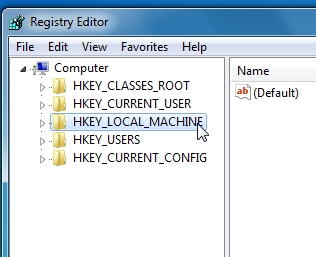

 Quote
Quote