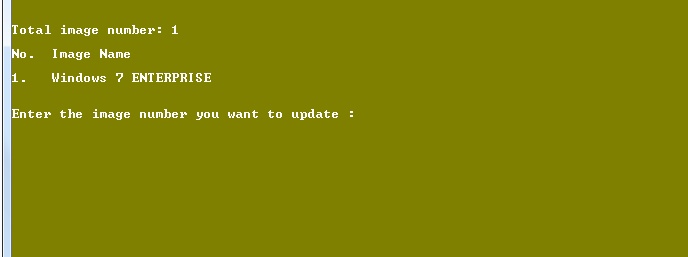New
#251
TEST -Update 7 installation media
-
-
New #252
I get the same error as well. Also, is there a way to have this program do all versions of 7 or do I have to run it 4 times, selecting a different version each time? It'd be nice if when it asks, there was a 5 option or something that says update all versions or have the option to type for the choice 1-4 and have it do 1 through 4. Just a thought. Also, every time I run the Windows Updates Downloader, either for x86 or x64, it errors out saying it can't find Windows6.1-KB2970228-x64.msu or Windows6.1-KB2970228-x86.msu. I don't know if anyone can change that or not. Just wanted to let people know. Thanks!
-
New #253
I got that error message too. After googling KB2970228 I found out that this update was making problems on some machines, so Microsoft pulled it from the auto updates. That's probably why it ain't there anymore.
Someone should take that one out of the WUD update list to get rid of this message.
-
New #254
I edited the ADM.REG and the DEF.REG
The two start pages work perfectly but the Hide File Extensions is not working. What am I doing wrong here?Code:[HKEY_LOCAL_MACHINE\WIM_Admin\Software\Microsoft\Internet Explorer\Main] "Start Page"="www.google.at" "Secondary Start Pages"="www.******.at" [HKEY_LOCAL_MACHINE\WIM_Admin\Software\Microsoft\Windows\CurrentVersion\Explorer\Advanced] "HideFileExt"=dword:00000000
-
New #255
Awesome! Thank you very much for this post. The entire process was flawless :)
-
New #256
This looks perfect, but....
What option do you choose if you're integrating into an Enterprise Image?
Please
Thanks in Advance
VW
-
-
-
New #259
Wow this looks great SIW2. Has this been tested to work for Repair Installs too?
I haven't done a clean install since 2011 but I have done a couple of Repair Installs which has saved me a lot of time.
This will be really handy.
-
Related Discussions


 Quote
Quote