New
#11
You can even download microsoft's virtual pc 2007 if you wanted to... it's not that bad.
You can even download microsoft's virtual pc 2007 if you wanted to... it's not that bad.
would installing it on a faster hard drive make the boot faster, if the mbr is on the slower hard drive?
here are the speeds for the hard drives.
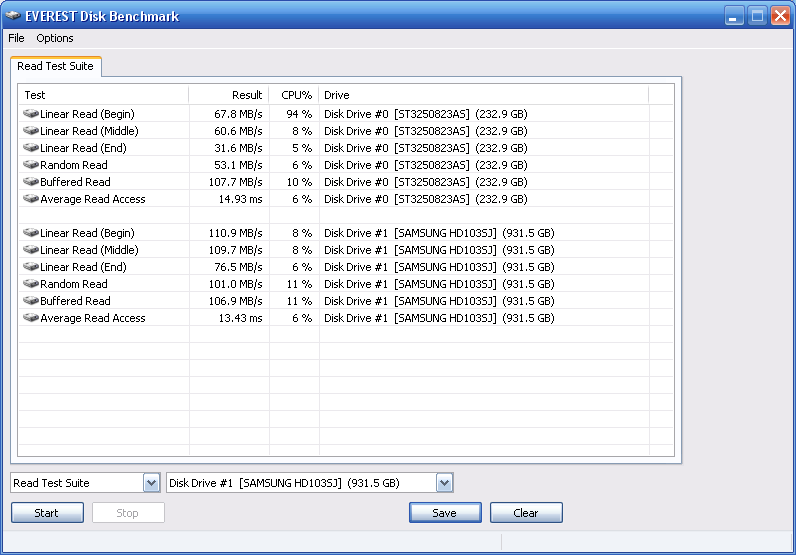
Good advice.
I always use one partition for the OS and another partition for data/files. Makes it easier to re-install.
Your new 1tb hdd with the 32mb cache will be the fastest (which you proved already), as sup3rsprt mentioned, be sure to put it as the first usable partition on the disc.
can i make a second partition on the 1 tb hdd for windows to use? the hdd is already formatted with files on it, can i just make another partition in acronis disk director and use it for windows 7, or does it have to be the first partition on the disk?
mn, I am confused. You will make one partition to install the OS, right? I think you want to make a partion for the OS and wants to know if it can be the second one (since you have the data on the first).
Answer is Yes.
Some people say it will be faster if the OS is in the first partition (logic tells you so, the access times to those sectors should be faster, I just don't know how much difference it really makes. Before I get spanked, I have not researched either, so there might be tons of evidence to it).
One think to consider: if you have teh OS on teh second partition and you need to expand it to the left, you might need to do a repair install, since you wil be moving the whole installation on the disk and Windows does nto always like it. Expanding to the right can be done easily.
so can anyone tell me how much faster it would be to have windows on the first partition of a hard drive rather than on the second partition?
You probably won't notice much of a difference, it's a generally accepted practice and less work for the HD.
Acronis Disk Director can add that partition as the first on the disk easily and with no problems affecting your files that are there, even if you had an OS there it won't affect it's ability to function.
I have done this several times, all files are intact and the OS just keeps on going...