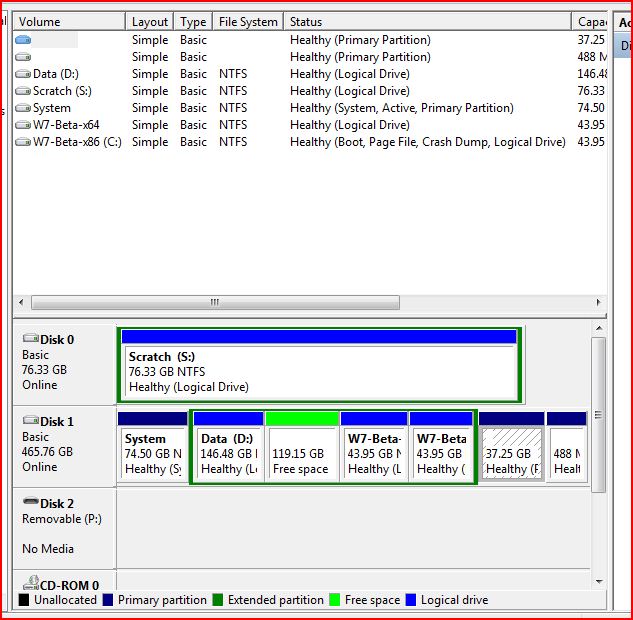New
#1
HP: Desktop: Can Windows 7 Be Moved From 4 Partitions To 1?
The office of a coworker's wife was getting rid of their old computers and I picked up an HP dual core desktop for $25.
It came with Windows 7 on it. I would like install Linux Mint as a dual boot.
The problem is, as it was explained to me, is that a PC can only have 4 primary partitions. HP installed Windows 7 across all 4 primary partitions. I don't have the the Windows 7 disk and my friend told me Microsoft will not honor the old license.
Is it possible for me to easily save Windows 7 on that box, perhaps moving it to just one partition?


 Quote
Quote