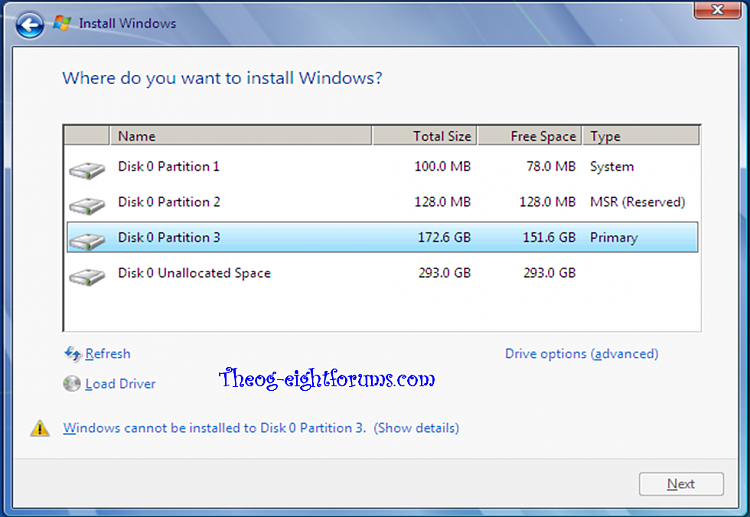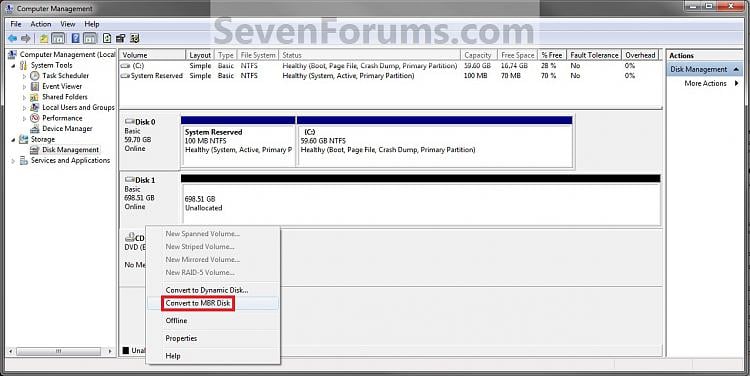New
#11
My boot files are all screwed up now...
I just booted up from the DVD and into recovery and tried a repair, and it failed. I loaded up the command prompt and did a c:\ and previously it showed the contents of my SSD, now the c:\ shows my 750gb drive.
the disk is still there, when I do diskpart, list disks, list partitions


 Quote
Quote