New
#21
So I do recall having to disable secure boot. I also remember having a problem allowing partitions during the Windows 7 Install process (manual) to let Windows get installed to them. I would see the yellow warning symbol saying I can't install. I was booting up via Legacy DVD mode, but once I booted via UEFI dvd mode, then it worked.
It's interesting, I never saw a "Convert to MBR" option when right clicking (the new or the old). I do remember I attempted, prior to installing Windows 7, of using the command prompt on the Windows DVD and tried to convert to MBR..and it gave me an error saying it couldn't do it.
When I tried last night to select my SSD disk, then select the partition and choose "ACTIVE" via the cmd prompt, it gave me the error that a GPT partition cannot be set to active.
So maybe I have a real unusual fringe case here that just happens to be working for some odd reason.

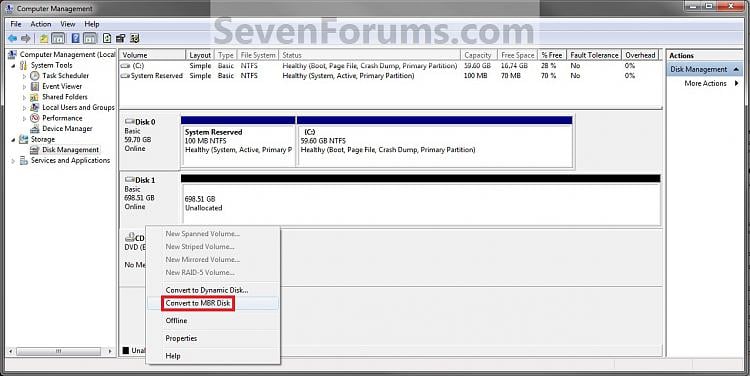

 Quote
Quote
