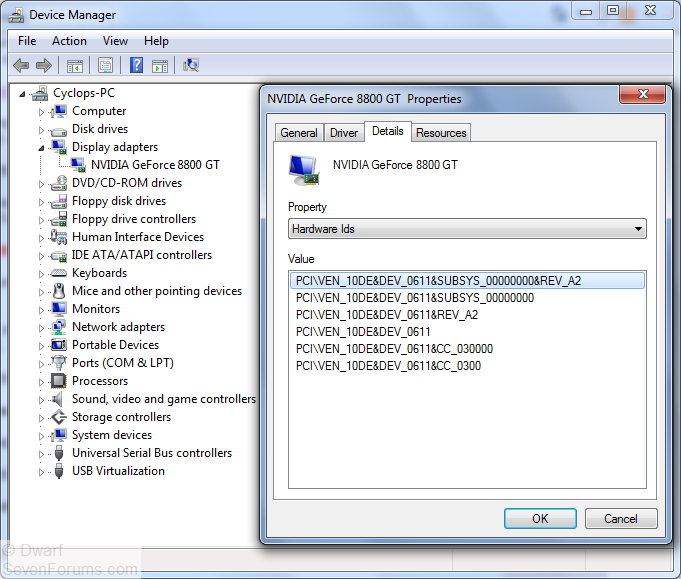New
#21
Currently installing them.
What's the graphics driver got to do with back up and how do I know if it's the right one? All seems to be working properly. I just want to install my main programs and then save os like that so next time I want to reinstall I have everything I need straightaway.


 Quote
Quote