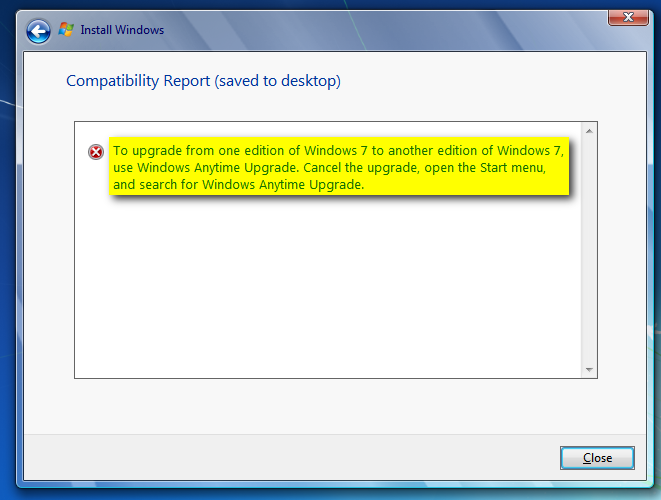New
#21
By the way, to show you can Anytime Upgrade with full retail key, I just did it screenshotting as I went.
- Installed and activated Windows 7 Home Premium on an empty PC
- Using the slmgr /upk command uninstalled a Windows 7 Professional full retail key used on another PC
- On Home Premium, first thing after installation went to Start Menu > All Programs > Windows Anytime Upgrade
- Selected the Enter an upgrade key option, entered the Professional full retail key
- After verification I simply accepted license terms and clicked Upgrade
Ten minutes later I was running Windows 7 Professional, Anytime Upgraded from Home Premium with a full retail key.
Kari
Last edited by Kari; 18 Apr 2013 at 15:33. Reason: Cannot believe how many typos I got in such a short post!


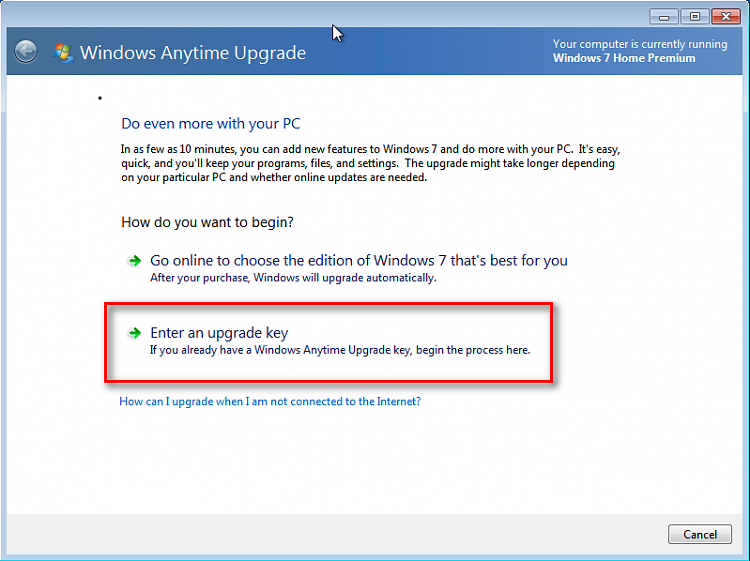
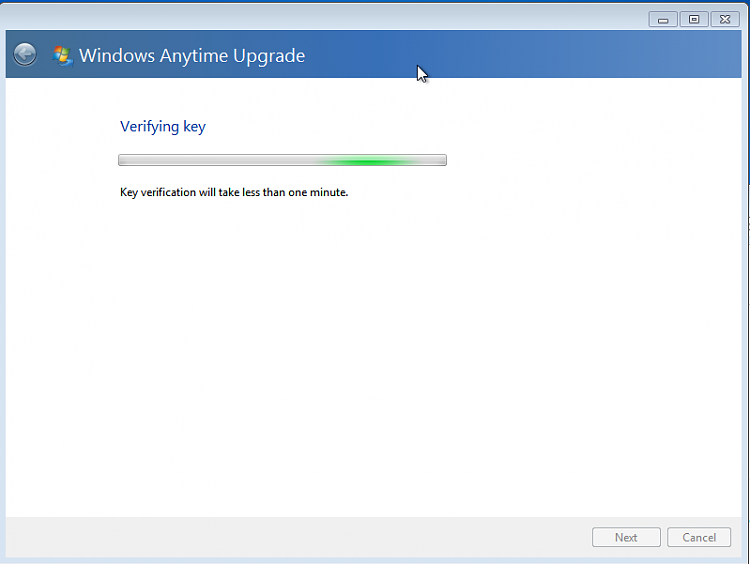
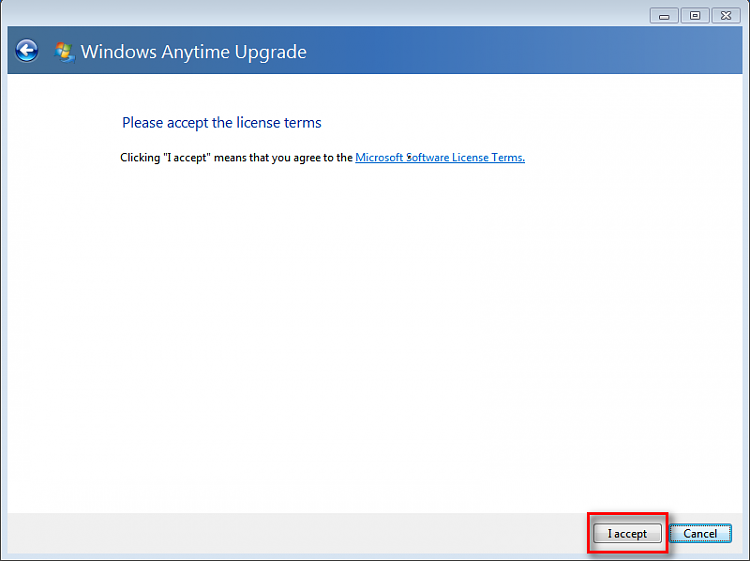


 Quote
Quote