New
#11
How do i upgrade my pc from an iso file?
-
-
-
New #13
Well it did not work guys...Now what?
-
New #14
What didn't work? Please go back to the top of the thread and reply with exactly what resulted from each step we've given you. We don't know what you've tried.
-
New #15
the steps that youve given about the scannow command that youve given.
skinpacks replace the system resources/files with the skinpacks ones[not positive]
so the command wont detect the the skin as a corrupt theme.
-
New #16
i had quite a lot if 'fun' restoring most of the icons and stuff
i cant change the look of the notification area icons and windows explorer and media player
or the log in page.
thats the real reason im gonna change os and i also happened to find a windows 7 ultimate iso file in my dads hard drive
so i thought win-win
-
New #17
You can ask specific themes and customizations questions from the top experts at that in our Customization forum. They would also know how to avoid damaging or repairing system files.
-
New #18
Ok i will but can we get back to disscusing about the iso installation
can you recommend a software to burn/mount an iso?
And thanks for all the help i really appreciate it a lot guys.
-
New #19
You are asking how to run a Repair Install on corrupt Home Basic using an ISO file?
The needed ISO is provided in the tutorial in the blue link. However with Basic you need to first download another version, then unlock all versions by running the eicfg removal tool on the ISO, burn to DVD using ImgBurn or write to bootable flash stick using UltraISO Software To Create Bootable USB Flash Drive, so you have a bootable installer for Repair Install or if you need to Clean Reinstall or do Startup Repairs.
To upgrade to Ultimate you'll need an Ultimate key, rather expensive if you don't need one of the few extra features in Ultimate. Otherwise it is the exact same OS and upgrading will not fix performance issues in Basic unless you Clean Install it.
-
New #20
Thanks!
I`ll post the results of the installation pretty soon!
Related Discussions

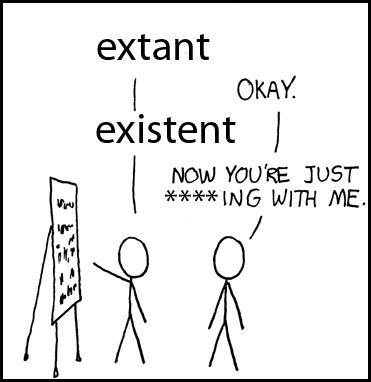

 Quote
Quote