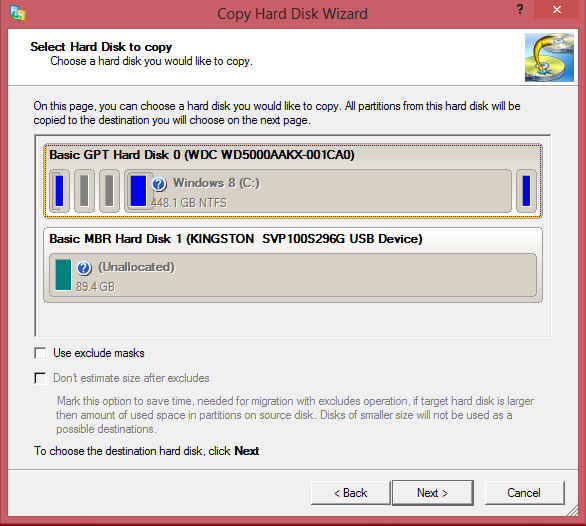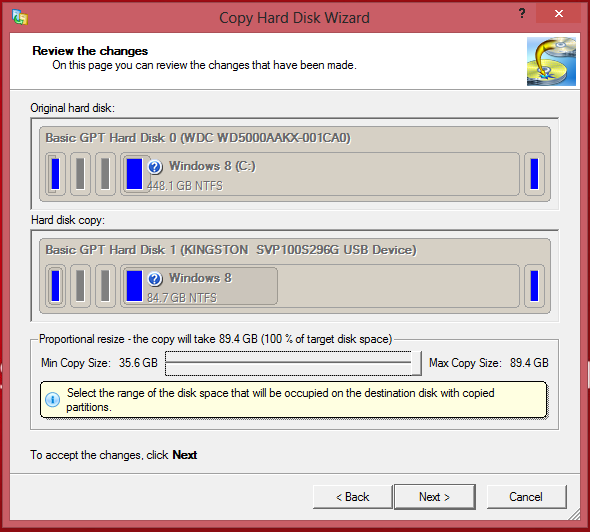New
#1
What Partition are Migrate to SSD
When I first looked at my HDD on my new Dell 8500 I found four partitions preceding the Win 8 System Partition as shown by Minitools Partition Wizard.
They are:
1. ESP(FAT32) 500Mb
2. Diags (FAT32) 40Mb
3. Other - GPT partition marked Reserved 128MB
4. WinReTools - The Recovery Partition 500Mb
Then came the system partition.
I migrated the system to an SSD using Paragon's Disk Mangement's Migrate to SSD feature and it went flawlessly and the SSD system works the same.
However, only the ESP partition and System partition got migrated. The 128Mb 'Other' reserved partition was left behind. It doesn't seem to be needed on the SSD. I would like to know why it was on the HDD if it is not needed to run Win 8.
This whole GPT/UEFI thing has me totally confused and after reading several links to the subject on the web I think I am more confused than when I started.
Will really appreciate any help anyone can give me in understanding why the 'Other reserved partition did no get migrated.
Than you very much.


 Quote
Quote