New
#21
Change IDE to AHCI in BIOS - Much better performance
-
-
New #22
No u dont. If u install in IDE or RAID mode and then change the registry to AHCI later on windows will detect the registry changes made and install the drivers needed on next boot.
I also installed Win7 in IDE mode on my acer one d250 netbook (works pretty smooth) then changed the reg values and "rebootet into ahci" no problems. no significant improvements either :)
-
-
New #24
Good point, I have heard of this but I think it will be easier to install in AHCI mode.....
Edit: I decided to install in IDE so I don't even have an easy option to use AHCI for a while. I cannot switch to AHCI....it BSODs.
@Antman - The new Patriot Torqx SSD is blazing fast. The Flash temp files are writing as fast as my connection will allow. I am left with this:
1. Was the slow performance because of an incompatibility in AHCI mode. I never even tried IDE witht he last drive
2. Was the slow performance because of prolonged use (about 4 months)
3. Was it just a bad drive.
I have a feeling it was #1 but maybe will never know (unless the same problem comes up in 4 months or sooner)
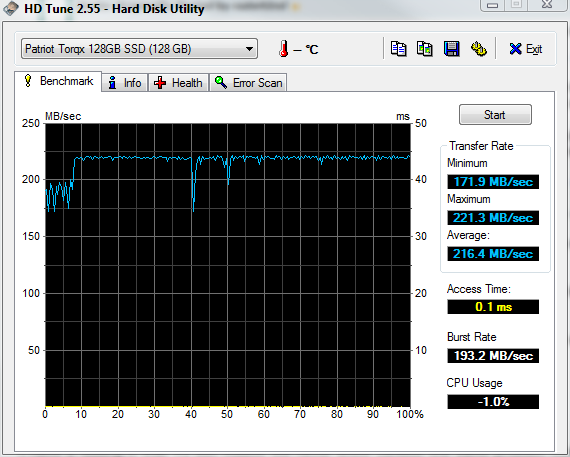
If you click the "my SSD" link in the sig you'll see it's a little better in AHCI and a little "smoother" I don't know why this would be. Something to do with IDE mode I guess.Last edited by nate42nd; 15 Oct 2009 at 15:10.
-
New #25
I recently built a computer using an Asrock X58 Extreme mobo. I installed Windows 7, but realized only afterward that the mobo's default setting for the HDDs was IDE rather than SATA.
I followed the registry hack instructions to change the "start" paramater for the MSAHCI driver to "0" (Error message when you start a Windows 7 or Windows Vista-based computer after you change the SATA mode of the boot drive: "STOP 0x0000007B INACCESSABLE_BOOT_DEVICE"), rebooted, changed the BIOS setting to AHCI and everything worked fine. The SATA drivers loaded and things were looking good!
However, a few days later I had a problem with going into "sleep" mode. The computer hung, and after several minutes I just switched if off and rebooted.
Now, I cannot get it to boot properly with the BIOS in AHCI mode. The registry entries are still the same as when AHCI was working, but it will not boot in SATA mode. I get the message "Problem loading OS". Changing the BIOS back to IDE allows me to boot.
Any ideas as to what went wrong (was it the hard shutdown that messed me up?), and any ideas on how to get SATA working again?
Thanks.
-
New #26
Enabling AHCI gave me no noticeable performance increase. Benchmark results showed very little speed increase. It slows down my boot time so I switched back to IDE.
-
New #27
What is the driver support like for AHCI?
Did you get a WIn7 driver from MS or mobo maker?
WHere did it initially load from? DVD Driverstore or provided by you from where?
This is something I've wondered, having dealt with some of these here but never done it myself yet.
-
-
-
New #30
Hi, Sounds like I've had similar problems. My PC was built for me with RAID 1 config. Here's my PC info:
- Processor : Intel i5 650 Dual Core 3.20 GHz Cache 4MB Threads: 4
- Hard Drives (2) : SEAGATE BARRACUDA 3.5” INTERNAL 500GB 16 MB SATA 3 (formerly Raid 1 Config) P/N: 9SL142-302
- Mother Bd : ASUS PRO P7P55D-E (Raid 0,1,5,10 capable)
P/N: 90-MIBBN0-G0AAY00Z
- Memory : OCZ 4GB DDR-3 P/N: OCZ30B1600LV4GK Speed: 1600M Unbuffered Timing: 9-9-9-24 1.65V
- Video Card : ZOTAC GeFORCE 9500 ZT-95TEK2M-FSL 1GB GDDR2
- DVD Drive : SAMSUNG 22x DVD-RW
When I first started using my PC (RAID 1) , it ran error-free for about 4 months, then an intermittent problem appeared. The PC would freeze up. Upon reboot, the Intel Matrix Storage Console utility would report "array errors" in the RAID 1 array and would do the self-rebuild of the array. The intermittent freeze-up errors would continue but with no apparent pattern in their frequency. The problem that I had though was that after one of the freeze-up problems, the RAID 1 wouldn't resume upon reboot. The Intel Matrix Console would report "plug-in disabled" and as a layman, when it comes to RAID knowledge, I couldn't recover the Raid array as I'm not familiar enough with RAID to recover the array. My PC has a 2-yr warranty so I took it to the store and they said the problem was the GForce Video Board overheating as the fan onboard was not running. They installed a new/differnt Video card.
The PC ran (still RAID 1 config) for almost 2 months without any issues, then the original symptom intermittent freeze-up problem returned. I disabled RAID 1 in the BIOS as a troubleshooting step to eliminate RAID as a possible source of the intermittent problem.
So far, PC's running ok but it'll have to run at least 4-6 months, imo, before I can declare it "fixed" and say that RAID 1 was the problem.
I bought a couple of hot-swap HD racks, mainly for ease of occasional HD cloning. So I gave up on RAID 1 for now as, with a home PC, I plan on cloning on a 3-month basis with "Acronis" 2011 software. That'll be good enough for me without RAID as I always backup daily data files as most do (Outlook PST, etc).
I've been trying to catch up with the AHCI vs IDE modes. I'm still running IDE mode in BIOS.
The question that I have about the BIOS setting comparisons is:
I have SATA drives in my PC. My BIOS is set to IDE. Does that mean that I'm actually running my HD's and DVD Drive in "IDE speed" mode even though my devices are connected to my Mother Bd SATA ports?
I haven't tried changing the BIOS setting yet, still taking notes about this as I'm going to be careful in the registy editor.
Related Discussions


 Quote
Quote