New
#1
attempted to reinstall but gives gpt error, never had error before
I recently had an outage and my OS disk became currupt, so I went to reformat both ssd's and start fresh (I have a pair of ocz vertex 3's for my drives). I from time to time reinstall anyway as to clen up the disks, as I've heard this is healthy for a pc. This time, however, it gives me the GPT error that many others here have encountered, granted under different circumstances. I have changed nothing in my BIOS and don't know how to toggle between the different partition styles as 7 Home Premium 64bit apparently doesn't let you choose. I tried only using 1 ssd at a time, and both give me the issue. I am using the same OEM disk as I always have. Might the reason be some setting that got switched when it was shut down hard by the outage, or might it be a component on my motherboard housing the necessary stuff been damaged by a spike? I'm sorry if I sound primitive with my question.


 Quote
Quote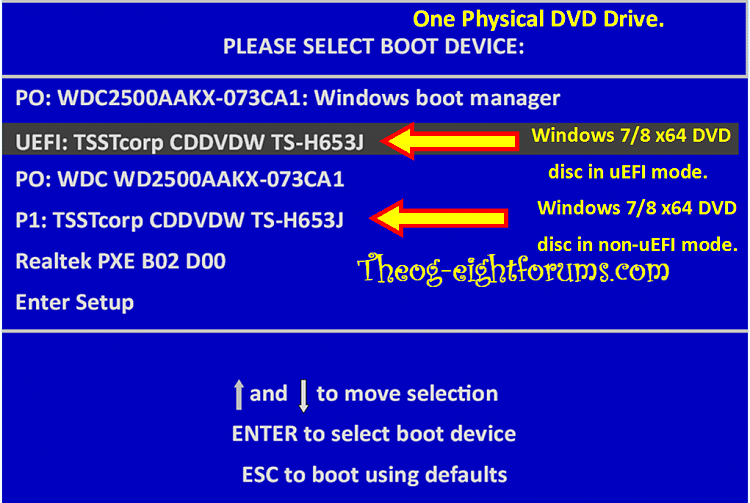
 .
.