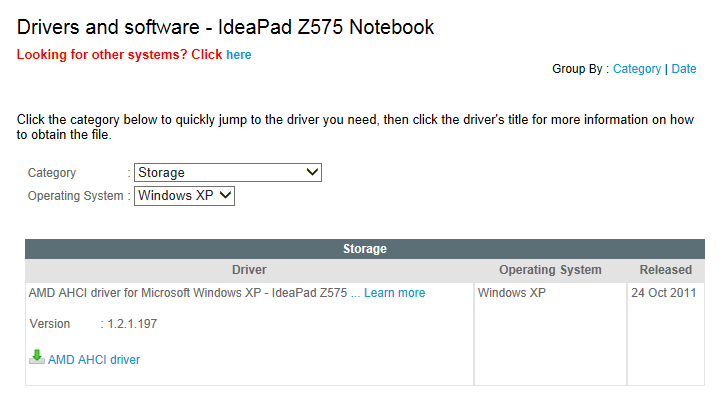New
#31
Installing Windows XP on Windows 7 - Incompatibility Issues
-
-
-
New #33
-
New #34
A USB external floppy drive & a USB Pen Drive, are not the same.
A list of USB floppy drives, which do not work WinXP.
A connected USB floppy disk drive does not work when you press F6 to install mass storage drivers during the Windows XP installation process
-
New #35
-
New #36
Could someone find me a video on how to switch it to the IDE thing you were talking about. And if that works, I am considering duel booting in case I decide that I don't want to use windows xp anymore.
-
New #37
I can't find any videos that show how to do it in your BIOS. It's not the same for all computers. For example, if I were to make a video showing how to do it, then you'd go into your BIOS and tell me that you're not seeing anything that I am showing. It's going to be different.
The best advice I can give is to go into the BIOS and then go through every last part of it. Don't leave anything out. Search through the entire thing. Look for anything that says "AHCI", or "SATA Mode", or "SATA Controller", or just anything similar to that. You'll find it if it's there because the BIOS of most laptops don't have much to look through.
I'm not saying that the option to change it is definitely there. I'm saying to look through your laptop's BIOS to see if it is.
-
New #38
-
New #39
Well, I change it to that IDE thing you guys said and it worked. Well, sort of. It booted windows xp perfectly and it made me choose the partition I created earlier. But when it was in the installing windows xp menu, my computer shut down again and said that it was being shut down to prevent damage to the computer. I thought to myself, ok windows xp isn't worth this, Ill just continue to use windows 7. I re did the order so it doesn't boot from the disc and I reset the IDE thing to ACHI or something like that. But when I boot my pc, it keeps going to the windows xp pro screen and shuts down again and said its being shut down. When I go into the advanced system options to repair my computer so it loads windows 7,it only shows windows xp pro, no windows 7. So now, My computer can't boot and I can'tuse windows xp. My computer is ruined.
-
New #40
This is because the installation of XP was interrupted and it has already replaced Windows 7 because as you noticed, it already began the installation.
You have 2 options now:
- Keep trying to install XP (you will have to go back to IDE mode for this and stay in IDE mode)
- Install Windows 7
Of course, now the question is this: do you have an installation disc for Windows 7? I'm assuming that you do since you confidently decided to begin installing XP. If not, now you'll have to go and download an "OEM" copy of Windows 7 Home Premium 64-bit and use the Product Key that is on your laptop (probably on the bottom of it).
Related Discussions


 Quote
Quote