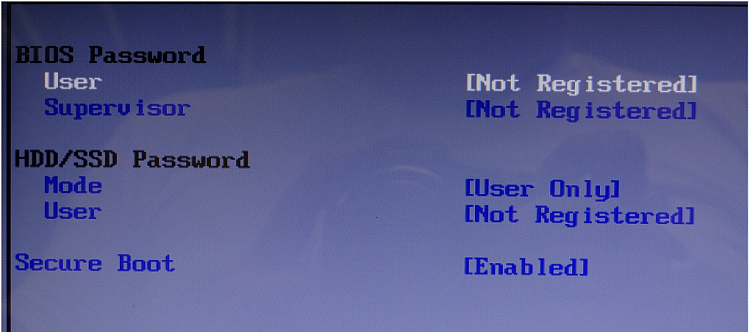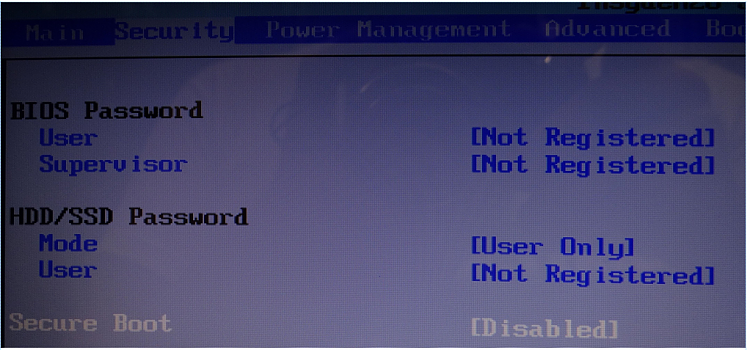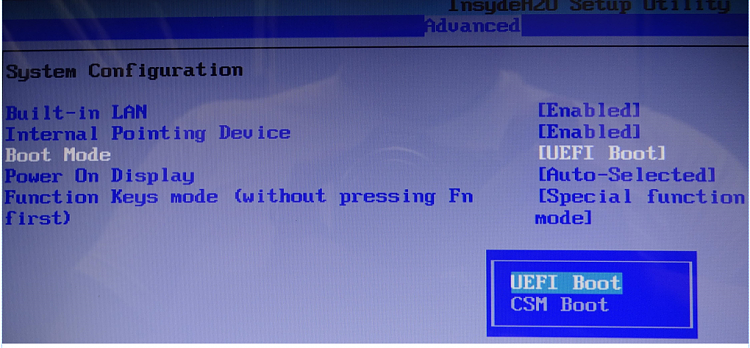New
#11
FWIW:
Windows 7 fresh installs will usually (closer to always actually) require some 3rd party driver installs before it's really done.
Another reason I am impressed with Linux distros, there were none needed when I installed it on 3 different systems, except for some really old sound card, but still got that working by digging up a driver for the actual chipset in the card.
8, I would hope has a better driver pool?!?
I hope to learn a lot more about BIOS settings, too much mystery there still, my guess is the limited space for the bios code preventing good explanations, THERE.


 Quote
Quote