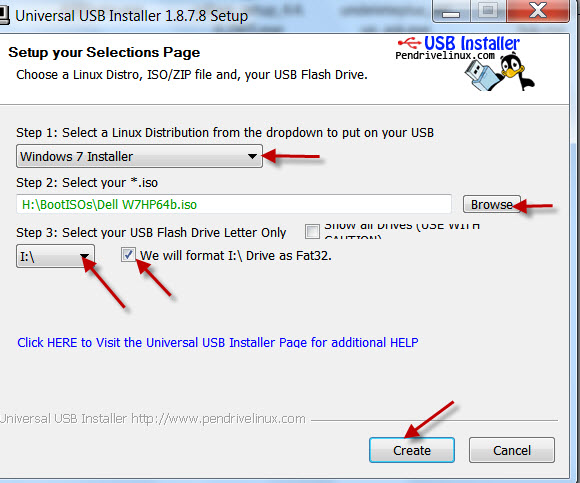New
#1
Win 7 Install on Dell N7110 Failing at Drive Selection Stage
Hi All - Hope you can help!
A family member got a particularly nasty virus on their Dell Inspiron N7110 that resulted in the entire HDD needing to be wiped.
I have now extracted an ISO image of Win 7 Premium w/ SP1 (obtained from MS) onto a USB drive. When I boot from the USB and hit Install Windows I'm presented with an error that says "A required CD/DVD drive device driver is missing. If you have a driver floppy disk, CD, DVD or USB flash drive please insert it now."
Some Googling seemed to suggest this problem was actually the HDD although the message refers to CD/DVD drive. I downloaded the SATA driver from Dell (R296885.exe) and extracted that onto a SD card however after attempting to install the recommended driver the message "No new devices could be found" appears. (If I untick the hide drivers that are not compatible there's a whole list but I'm not sure which I would use)
I have also used diskpart to run the following commands on the HDD:
clean all
format partition primary
I have also in the BIOS tried changing the disk controller from AHCI to ATA but also to no avail.
I'm now stuck! Does anyone know what I might try next?
Many Thanks!
Last edited by clynham; 22 Jan 2012 at 09:12. Reason: Clarity


 Quote
Quote