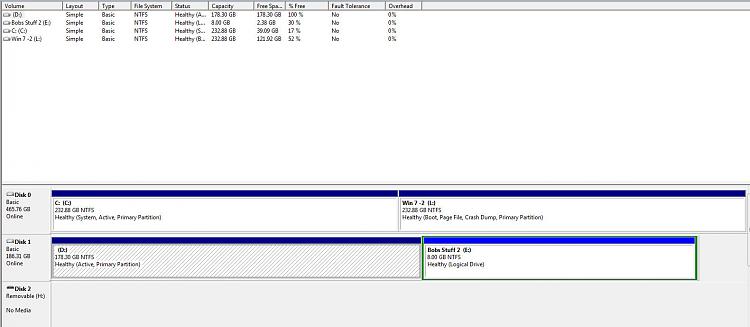New
#1
Remove dual boot
I have 2 copies of win 7 installed in a dual boot configuration the older one is on the C: drive and the other is on the L: drive I want to remove the one on the C: drive but I donít want to lose the boot mgr, can someone instruct me on how to do this? My thought was to make a disk image of the one I want to keep (L:) then reformat the C: drive and install the backup image on the C: drive. Any help I can get will be appreciated, Bob


 Quote
Quote