New
#21
Can't install windows 7 (Windows cannot be installed to disk)
-
-
New #22
Yes,theog is right I have a Samsung series 3 laptop.
Just finished installing windows 7...
Now how do I download wifi and other drivers since I can't connect to my wifi?
-
New #23
You should be following the steps in Clean Reinstall - Factory OEM Windows 7 to know you prepared correctly beyond just the UEFI issues.
As it says in tutorial, have your wireless driver from the Samsung Support Downloads webpage for you model in the backup so you can install it to get online, enable Automatically get recommended drivers and updates for your hardware (Step 3) then run all rounds of Important and Optional Windows Updates to completion which should supply all other drivers. Any missing after no more Updates are available can also be imported from Samsung webpage.
You can also plug in by ethernet cable, enable auto driver updating from the blue link above, see if Ethernet driver loads since about 70% of them are in the installer and Win7 driver store while only 50% of wireless drivers are.
Then I'd study the rest of the steps to get a perfect install unless you want some other kind.
-
New #24
Goto "device manager". How many "other devices"?
Give me the hardware id of the network adapter.
Device Manager - Finding Unknown Devices
What brand and model laptop is it?
-
New #25
Samsung series 3 drivers download from here:
Support - Laptops NP355V5C | Samsung PCs
-
New #26
-
New #27
Samsung NP370-R5E-S01EE
English web site not found.
NP370R5E - Allalaadimine | TUGI | SAMSUNG
-
New #28
It's one of the Intel LAN drivers here for the Network Controller you provide HID above which is Intel Centrino: NP370R5E - Allalaadimine | TUGI | SAMSUNG
We can provide better help if you dont' hide the other missing drivers in the back so we can't read them. There's likely other LAN listings there.
Remember once you connect by whatever method to internet, Win7 delivers the other drivers via Windows Update as I outlined earlier.
-
New #29

Big Thanks for everyone who posted in this thread!
-
New #30
Expand Network Adapters because it appears you already have one installed so can simply use that to connect and pull down all your other drivers via Windows Update, or if necessary the Samsung webpage linked earlier.
If the driver already in Network Adapters is ethernet then plug in by wire and it should connect. If wireless sign onto your network in bottom right system tray. If it balks rightclick the 5-bar connection icon to Troubleshoot.
Related Discussions

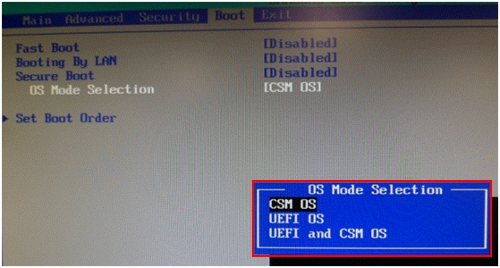

 Quote
Quote