New
#11
This makes more sense to me now, thank-you so much. I will go and back up my files when my external hard drive is finished defragmenting (it's pretty broke too but it will do for now) and then I'll burn off the ISO as it should be downloaded by then, hopefully if I don't run into any problems I'll be back here to say it was fixed and to start surfing the forums to learn some of the cool stuff on customisation etc. otherwise I'll be back with whatever went wrong... Thanks again for your help.

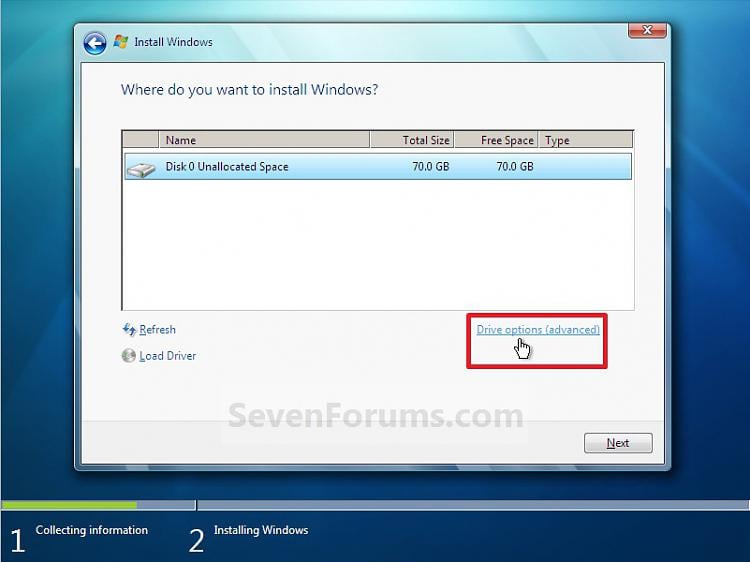
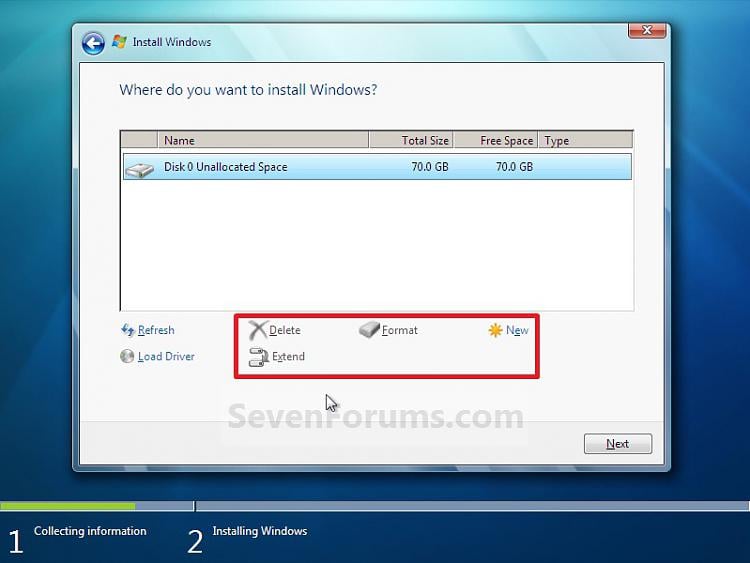

 Quote
Quote