New
#31
Just did Recovery (?) disc using the "Dell Backup and Recovery"
An invitation (nag) popped up with cold boot
This was the result. There was no "Next" nor "Finish" button/msg.
The "Select Drive" was where I chose "USB Device"
The red hilite is just an image not an "ActiveX" (?) control.
Thought I check in here ... just in case I don't have the correct stuff. Not ...... yet!
1. Can the recovery disc be connected to any PC or does it leap into action if plugged in ?
2. Is a thumb-drive RD a decent archive media ?
3. Can the thumb-drive be copied to (say) CDs at a later date ?
Nervous ... you betcha ...
... NEXT... !

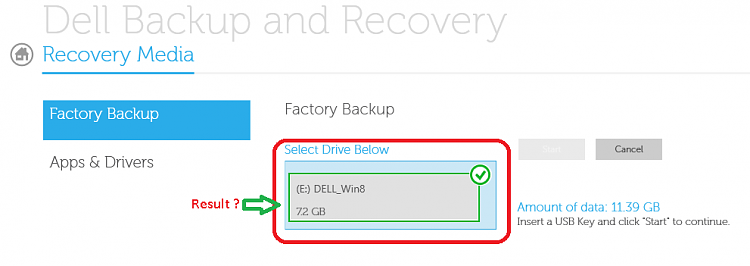



 Quote
Quote
