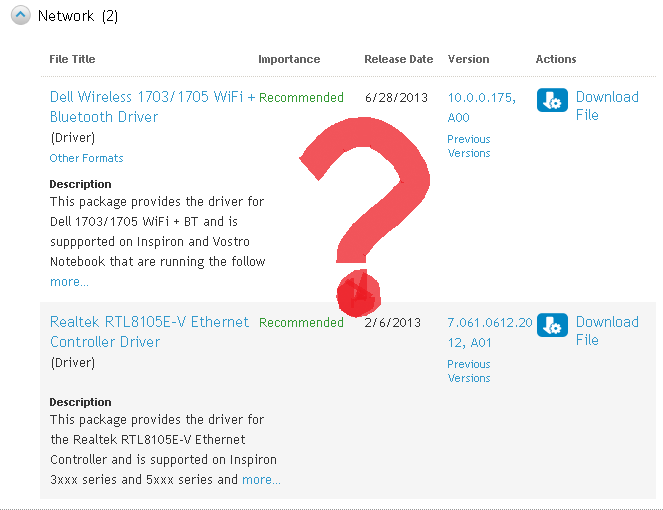New
#61
If you don't mind my thoughts on your last post, specifically this part,
It would be better to have it and not need it, than to need it and not have it. :)Do I need System Repair Disc - Create in Windows 8 ? Considering I am downgrading from Win8 Pro to Win7 Pro (the topic of this thread) with a "Reinstallation DVD, Win7 Pro sp1" disc (provided by Dell) ?
I dont anticipate reinstating the factory Win8 -- unless I need to return the Dell to factory Win8 Pro state for warranty reasons.


 Quote
Quote