New
#71
greg
In How to Clean Reinstall a Factory OEM Windows 7 ...
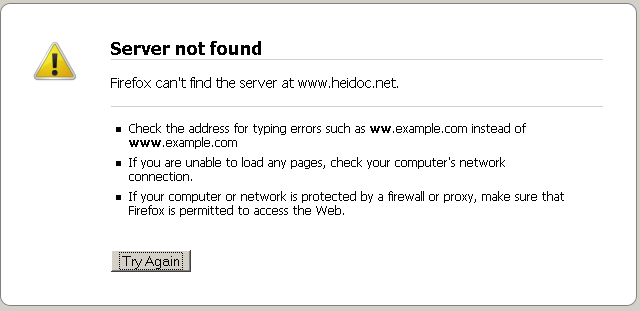
Hi GrayGhost2,
The one that states Dell Wireless 1703/1705 is your wireless LAN driver that you would need to install on the system after windows installation.
So download all these drivers on different USB drive you would need them once the windows is installed successfully.
Lastly you would not need to download the .ISO file as you already have the disc to install Windows 7. Use that disc and follow the rest of the tutorial which should be able to install windows 7.
Keep us posted with the results so we can advise you further.
Greg
"www.heidoc.net" finally came good. It was the only link that was failing on 3 browsers for over 24 hours
Will I be using the existing Win8 Pro Product-ID and/or CD Key ?
I have both -- via VB Script with the compliments of Retrieve Product Key
Good news. I was watching it earlier today and almost sure it would come back up. The site heavily relied upon for legal downloads of Win7 ISO's since MS finally came around to how their customers need them to assure the best install of Win7 - as opposed to the worst possible install which is preinstalled OEM Win7.
Greg,
The Dell has 2GB RAM (1918 MB).
Reading through latest official Win7 installer ISO with SP1 and Media Refresh they recommend x64 for =>4GB.Processor: Intel Pentium CPU 2117U @ 1.80GHz
System Type: 64-bit operating System, x64-based processor
This laptop is only for book-keeping with a 32bit program.
Can I downgrade to Win7 Pro x86 from the current Win8 Pro x64, and use the existing Win8 Pro Product-ID etc ?
Or am I restricted to x64 ?
Last edited by bawldiggle; 27 Sep 2013 at 00:46. Reason: updating
Does the Dell Win7 Reinstallation DVD say 64-bit on it? If so you'll need to see if SanDeep can help you get a 32 bit installer, since that Dell DVD may have SLP activation baked in.
Normally you can install either 32- or 64-bit with each license, but this is a little different since you are using your downgrade rights to change from WIndows 8 Pro to WIn7 Pro. We'll have to determine how that works when wanting to change bit-version.
Greg,
Yes!
... Dell Reinstallation DVD, Win7 Pro sp1 = 64-bit.
I am about to download Win7 Pro x64 ISO ... as per Step 1 in How to Clean Reinstall a Factory OEM Windows 7
1. Download the same latest official Win7 installer ISO with SP1 and Media Refresh as your 32-bit or 64-bit licensed Windows version.
I assume the Dell disc will be irrelevant.
So do I need both Dell + ISO discs of Win7 Pro ?
Activation is different with Windows 8 which does not use the Product Key on the OEM's COA sticker. Instead it auto-activates the version which it ships with. So I don't know yet how a retail Win7 installer will activate under the WIndows 8 Downgrade program. It may require the Dell disk with activation baked in.
I'd wait to hear from Sandeep and Theog to be sure, unless you want to go ahead and do a practice install with the Win7 retail installer which may or may not activate as a Pro Downgrade.
Greg,
Its worth a try!
I like the idea of an uncluttered Win7-Pro install -- using the ISO method.
... but the Dell "Reinstallation DVD, Win7 Pro sp1 x64-bit" DVD is sitting here on my desk ... a coaster so far.
And I assume from SandeepP's comments, the Dell disc will be a point and click .... ! But all the added bloat.
Dilema. I will experiment with ISO. If it fails ... back to the Dell disc.
Hi GrayGhost2,
It would be better if you use our disc first to install Windows 7. As using retail copy of windows might give you problems in activation. As it is a system where product key is coded to the motherboard best would be to use the disc provided by us.
And I can confirm again that OEM Win 7 install disc doesn't have any bloatware or softwares, it simple clean windows only.
Please check with the dell disc first and let me know if you come into any issues. If you have any further queries, please feel free to contact us.