Hi Golden. I don't seem to have a snipping tool in my accessories folder - I did a search for it and nothing came up - maybe because I haven't done the Windows updates yet. Anyway, if this helps, what I have is:
1) Volume - (blank space), Layout - Simple, Type - Basic, Status - Healthy (EFI System Partition), Capacity - 16mb, Free Space - 16mb, % Free - 100%, Fault Tolerance - No, Overhead - 0%
2) Volume WIN7 (C:), Layout - Simple, Type - Basic, File System - NTFS, Status - Healthy (System, Boot, Page File, Active, Crash Dump, Primary Partition), Capacity - 232.87GB, Free Space - 218.32GB, % Free - 94%, Fault Tolerance - No, Overhead - 0%
Then underneath, in the boxes it says to the left "Disk 0 Basic 232.88GB Online". In the next wider box it says "WIN7 (C:) 232.87GB NTFS Healthy (System, Boot, Page File, Active, Crash Dump, Primary Partition). Then in the smaller right hand box it says "16mb Healthy (EFI System Partition).


 Quote
Quote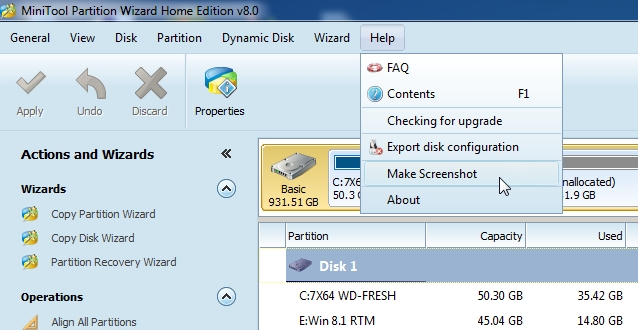
 .
.