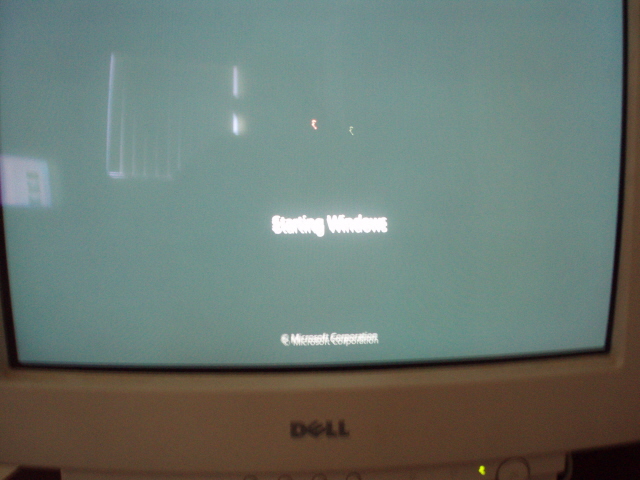New
#311
Again, you have to boot the DVD to install 64 bit since you have 32 bit installed and cannot run 64 bit from a 32 bit OS.
Why are you trying to run the disk from the OS when you've been told repeatedly to boot the DVD?
You need to boot the DVD.
You cannot run the DVD.
You've got to boot the DVD.
How to Boot your Computer from a Bootable CD or DVD - Boot to CD


 Quote
Quote