New
#331
Hello Warlockz,
Did you also try OPTION THREE in the tutorial below for the error? :)
Clean Install with a Upgrade Windows 7 Version
Last edited by Brink; 15 May 2012 at 18:39. Reason: added quote
Hello Warlockz,
Did you also try OPTION THREE in the tutorial below for the error? :)
Clean Install with a Upgrade Windows 7 Version
Last edited by Brink; 15 May 2012 at 18:39. Reason: added quote
Im probably going to try this one in the pic, "Control Panel\All Control Panel Items\Recovery\Advanced Recovery Methods" but not atm, The Netflix silverlight error, media Protection crap after I changed motherboards to a working MB, how annoying....Netflix isnt so important to me anymore, what a crappy selection, im just using a VM to view them atm instead......
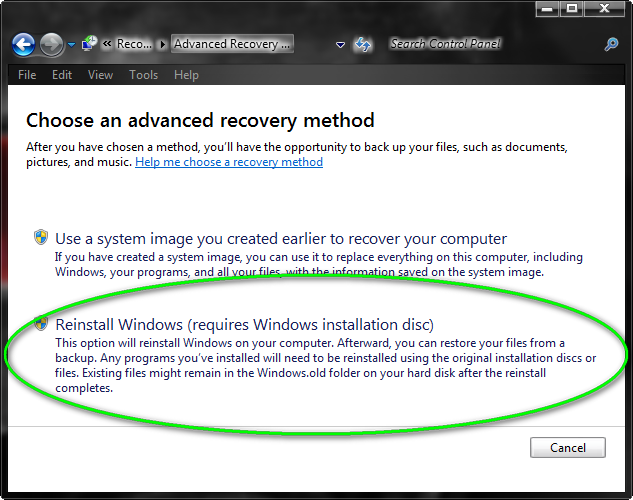
I bought and downloaded the upgrade version of Windows 7 Ultimate 64-bit years ago and upgraded over my Windows Vista Ultimate 64-bit.
I just upgraded my motherboard, processor, etc. and decided that I should reformat my hard drive to clean up old junk and get the most out of my new setup.
Today, I downloaded the upgrade version of the Windows 7 Ultimate 64-bit iso and burned it to a DVD. Just so I understand, can I run the setup.exe on the DVD while in Windows 7 and do a clean install? Or, do I have to boot from the DVD and clean install that way?
Thanks in advance for the advice
It's best to boot the installer so you can use Custom install Drive options to delete all partitions and create new ones as you wish. The installer will see an underlying OS to allow use of Upgrade version key during install.
These steps to get a perfect Clean Reinstall - Factory OEM Windows 7 are the same for retail.
I'm sure the answer to this is in here somewhere but struggling a bit to find it.
I bought a dell laptop with XP pre-installed (didn't come with a disc...) and then bought a Win 7 upgrade disc and have upgraded. I now want to replace the hdd but do a custom install. Will I have difficulties activating after the custom install on the new hdd? I have the XP sticker with code on the bottom of the laptop, but I assume this would only work for a new XP installation.
Do I have to try and find a Dell XP installation disc, do the XP install on the new hdd and then the win 7 upgrade - or can I just use the win 7 upgrade disc.
Apologies for the laziness of this post as I'm sure the answer is on the forum somewhere - if someone could point me in the right direction I would be most grateful....
T
You won't have difficulties activating the custom install of Windows 7 if you have a 25 character Product Key from the Win 7 upgrade disc you bought.
The XP sticker is uselss for a Windows 7 installation.
You don't need a Dell XP installation disc. You don't need to install XP. Just go directly to the Win 7 upgrade to the new HDD with no other HDD connected.
Thank you for your swift reply ignatzatsonic.
Out of curiosity, if you can do a custom install and activate it from the win7 upgrade disc key, what differentiates the win 7 upgrade disc from the full win 7 disc?
The Upgrade version Product Key is only good to use if you have a qualifying XP or Vista which came with the PC, or a retail copy of either on hand. The installers are all the same, with certain versions unlocked.
The qualifying OS doesn't need to be preinstalled but if you install to a blank or wiped HD you'll need leave the Product Key blank during install then aftewards do one of the workarounds in this tutorial. This workaround is provided as a convenience to avoid having to double-install.
If there is an OS on the HD then the booted installer will see it to allow use of Upgrade version key during install, even if you then use Custom>Drive Options to delete partitions and/or repartition during install.
So will this work? I have a friend who has 7 Home Premium x86 installed using an upgrade disk that does not have SP1 onboard (he upgraded from Vista). The OS is messed up and he wants to format and reinstall. I offered to burn a copy of 7 Home Premium w/SP1 x86 for him to save a lot of updating. Will his key work?
Last edited by Ex_Brit; 11 Dec 2013 at 09:28.
His key should work for Windows 7 Home Premium x86 & x64.Will his key work?