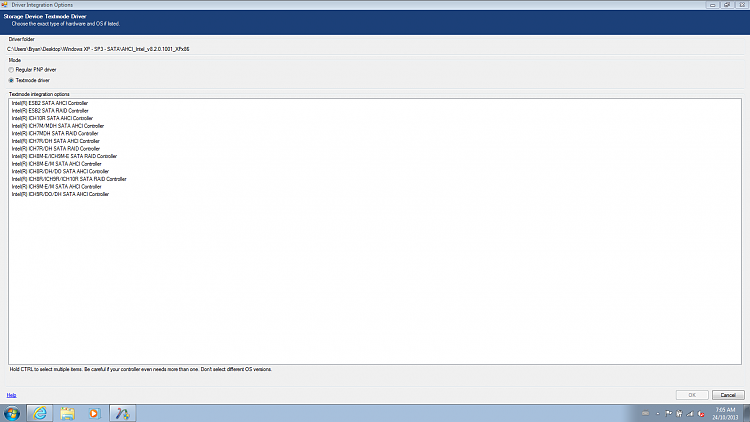New
#41
Okay, so I took your instructions to point nLite to the DVD drive (where my XP PRO\SP3 was) and proceeded on my merry way. I joyous whirring sound filled my ears which didn't happen the first couple times. Then I pointed nLite to my image folder on my desktop and I got to enjoy a copying progress bar complete its progress. A couple clicks later, I'm just at the step of integrating my Drivers and creating Bootable ISO and I need to Copy & Paste my Drivers folder (C:\Drivers). At this point I want to confirm with you what I need to do next.
Kaktussoft provided a bundle of drivers in a lengthy list for my laptop and in his words, the most important one was the very first one in that list. So I am only going to use that ONE for the slipstreaming process. I used Extract All to open the original downloaded driver. and in there were a couple more zipped folders and two setup files.
From inside that folder I did a second Extract All on the f6flpy32 zipped folder getting me to this point.
Now is what I am going to do is Delete the two zipped folders from the screenshot, "2nd extract all". Getting me to this screenshot.
So now comes the CUT & PASTE of my Drivers into my Windows XP - SP3 - SATA. I am going to Cut and Paste the whole folder titled AHCI_Intel_v8.2.0.1001_XPx86 into the image folder. Check out my screenshot to confirm AOK.
So here I sit waiting for confirmation for a couple things. ONE - that the one downloaded driver that I'm using from Kaktussoft's list of drivers is sufficient to get XP installed and that the others in his list can wait till later. TWO - that I have the right driver now correctly placed in the image folder Windows XP - SP3 - SATA with all the correct/necessary files and that nothing's missing.
Until I get a reply, I won't do the next steps of IMPORT, then SINGLE DRIVER, then LOCATE Sata Setup Inf file which from Step 12 of the Slipstreaming Instructions looks like it ought to be one of the files in the screenshot below but I don't know which one.
So how am I looking?
By the way, you both are AMAZING to be helping me like this!!!
EDIT: I need to get to bed but I'm going to put my laptop into Hibernate and I'll get back to this around 9 am. Hope to hear from you soon. Good night, guys.
Last edited by Serenity; 24 Oct 2013 at 00:35. Reason: typos and signing off for the night

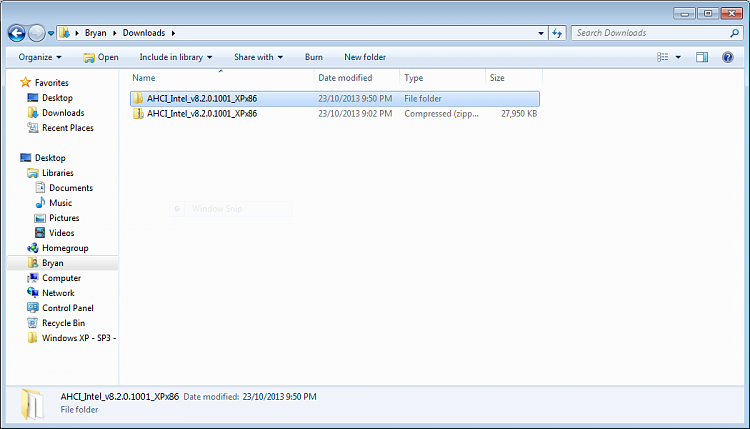
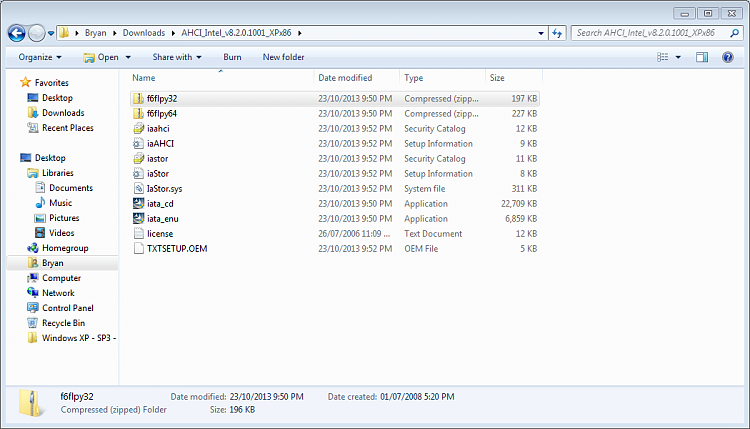

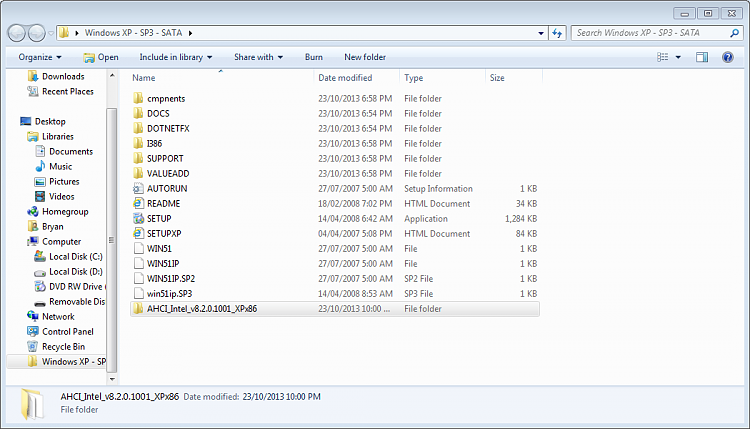

 Quote
Quote