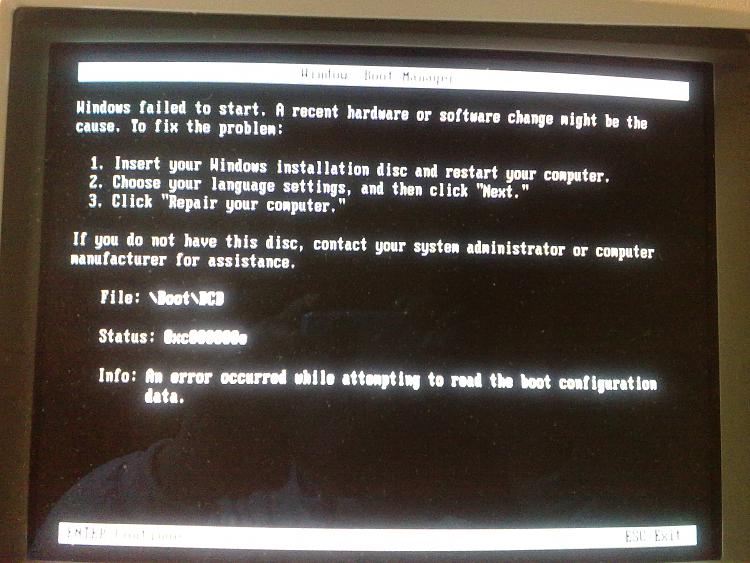New
#1
Need help installing 7 on Pentium 4
I am trying to install W7 Home Premium 32bit on an Asrock P4i65G Prescott 800 (S478) with a Pentium 4 2,8GHz and installation fails due to error 0x80070001.Its not a big deal if it cant be done but its also an opportunity to learn something,any clues?


 Quote
Quote