New
#1
sata driver load
hi,
I have dell inspiron n5040, I am trying to install w7 through usb flash but I got this problem
Load the sata drive....
I don't know from where can I get the sata drive to put it in flash during installation all the sata drive for dell required isnstalling through the desktop . I want sata driver that I can load them through the installation.
if you have the link plz help

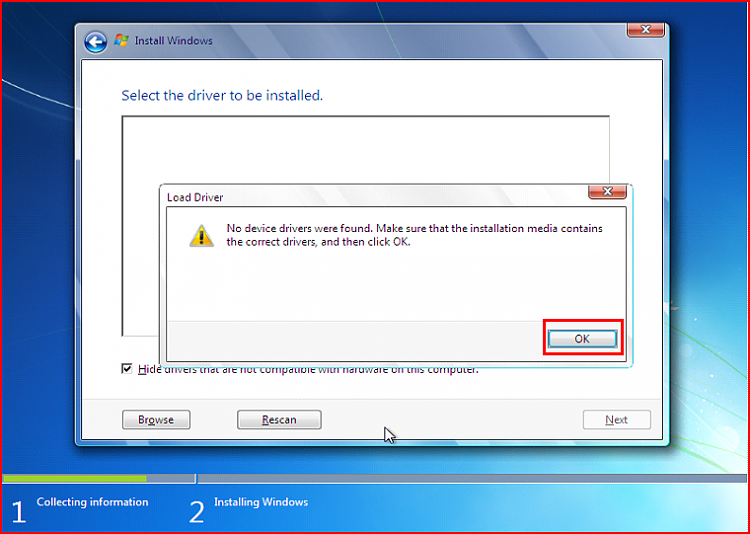


 Quote
Quote