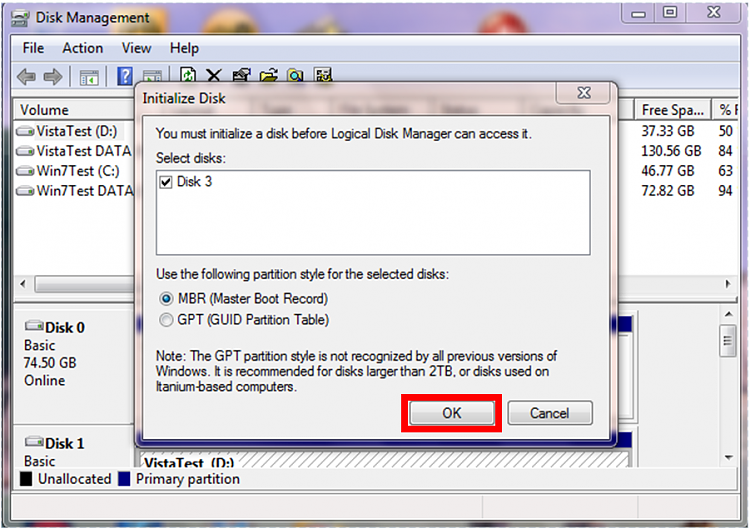New
#1
Disk 1 unknown not initialized - an external HDD
Hi i would like to ask why this happen. My external hard disk is detected by computer but doesn't appear in hard disk panel , it only appears on Devices. When i go to computer management. This is the output. Same when i use it to other computers. please help. im just new here and no good at computers.
External HDD : Western Digital My Passport 0740 (500Gb)



 Quote
Quote