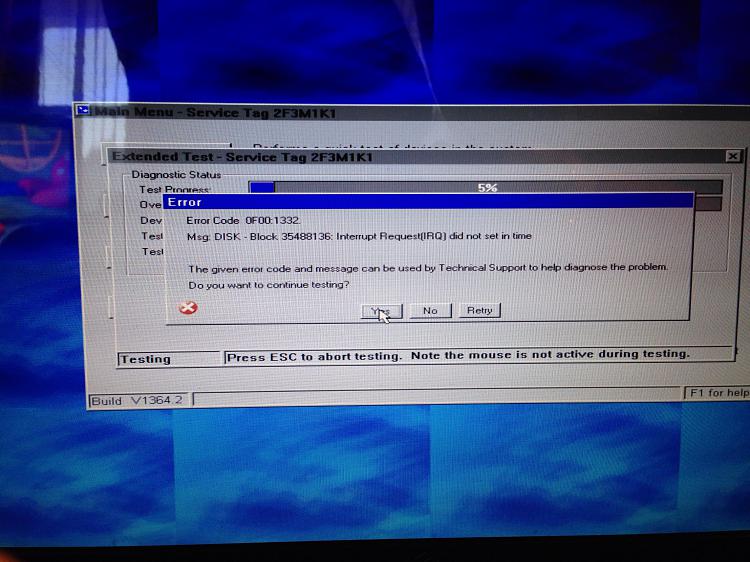New
#11
Hard drive troubles and windows errors
-
-
New #12
I did all the fixes I knew how to do, the computer couldn't find the hard drive! So, I couldn't restore to previous point because it said there wasn't one. I stuck the windows disk in and re-loaded it. I assumed that would fix all errors, but did not. I'm now stuck here!
-
New #13
How are you stuck? Your HD may be failing. I already wrote out what to do to confirm this, how to replace the HD if necessary and get Win7 back up and runnning more perfectly than you've ever had it. Did you miss my post?
If you have files to rescue from the HD I would back them up now, if necessary using Copy & Paste - in Windows Recovery Console or Paragon Rescue Kit Free Edition 11.0 Free CD.Last edited by gregrocker; 10 Dec 2013 at 23:47.
-
Posts : 21,004 Desk1 7 Home Prem / Desk2 10 Pro / Main lap Asus ROG 10 Pro 2 laptop Toshiba 7 Pro Asus P2520 7 & 10New #14
You may be able to use revuca but am not holding my breath Recuva - Undelete, Unerase, File and Disk Recovery - Free Download
Or you can use a Ubuntu boot
BOOTABLEUBUNTU
Make a bootable Ubuntu disk http://www.ubuntu.com/download
Set the BIOS to boot from theoptical when the machine boots it will show you a screen with TRY or INSTALL> select TRY
When it is finished - it takes verylittle time you will get a screen like in the pic .
Open the drive you want > Userand dig down until you get to the data / settings you may be able to copy /paste the material you want to an external source or other installed drive doingthis.
I am not sure if it will but I haverecovered tons of data etc using this method both on "dead" or justplain drives that you cannot get data from using Windows.
This is a good example of hat happens when we don't do regular backups eh?
-
New #15
I am currently running the Dell HD hardware diagnostics, I will return with hopefully some results!
Thanks!
-
New #16
-
New #17
Try the Diagnostics again to see if the error recreates.
If so then you've now confirmed that your HD is bad.
I gave you the steps previously for how to replace the HD and Clean Reinstall - Factory OEM Windows 7
-
Posts : 21,004 Desk1 7 Home Prem / Desk2 10 Pro / Main lap Asus ROG 10 Pro 2 laptop Toshiba 7 Pro Asus P2520 7 & 10New #18
As Greg says and if you want try the Ubuntu I quoted first - if you need data - it may still not give it up but worth a try.
-
New #19
So, I'm back! I bought a new Western Digital Harddrive and now I get an error stating I need to reseat the hard drive . If I try to install windows 7, it can't find the hard drive and in BIOS it says Hard Drive (none)
Anyone have any advice?
-
Related Discussions


 Quote
Quote