New
#1
how do merge Win8 & win7 Installation together in the same setup 1 dvd
-
-
New #2
That would require 4 installations, two of 7 and two of 8, each to it's own primary partition.
Here is a tutorial for Windows 8 and 7, just expand on it: Dual Boot Installation - Windows 8 and Windows 7 or Vista
-
-
New #4
Ah, right. That's also doable. I have all versions of Windows 7, 32 and 64 bit on a flash drive that I use for installs.
Following posted by SIW2 here: Creating a 2 OS thumb drive - Windows 7. I've made some changes for clarity. I've used this successfully several times:
1. Copy the contents of the x86 dvd/iso onto a partition. I used partition H, so I had a folder H:\GRM.... ( or a similar long list of letters). Rename the GRM... folder to x86 - that makes it easier. You now have H:\x86 as the folder.
Note: I used 7-Zip to extract the files from the .iso to H:\x86.
2. Copy ONLY the install.wim from the x64 installation media onto the same partition.
Note: Again, I used 7-Zip to open the X64 .iso file and extract install.wim to H:\x86.
Rename that to Win7x64.wim. You now have Win7x64.wim and the X86 folder in the root of the H:\ drive.
3. Put a copy of Imagex in Windows\System32 of the o/s ( Vista or 7) you are booted into. You can download them here:
https://www.sevenforums.com/attachmen...ive-imagex.zip
https://www.sevenforums.com/attachmen...magex16385.zip
4. Open an Elevated Command Prompt and type the following - press enter after each line and wait for it to complete ( it's quick) : [obviously, replace H: with the letter of the partition you have the files on ]
Imagex /export "H:\Win7x64.wim" 1 "H:\x86\sources\install.wim" "Windows 7 Home Basic (x64)"
Imagex /export "H:\Win7x64.wim" 2 "H:\x86\sources\install.wim" "Windows 7 Home Premium (x64)"
Imagex /export "H:\Win7x64.wim" 3 "H:\x86\sources\install.wim" "Windows 7 Professional (x64)"
Imagex /export "H:\Win7x64.wim" 4 "H:\x86\sources\install.wim" "Windows 7 Ultimate (x64)"
5. Delete the ei.cfg file from the H:\x86\sources folder.
6. Use ImgBurn to make a bootable .iso from the H:\x86 folder. Use that as input to Universal USB Installer to create the bootable thumb (flash) drive as pointed to in the next step. The .iso is only 3.97GB
7. You can now use the contents of the H:\x86 folder to Create a bootable flash drive using Universal USB Installer � Easy as 1 2 3. All editions of 32 and 64 bit can be installed from the flash drive as long as you have a valid key for each.
Should be able to use this same idea to add 32/64 Windows 8.
-
-
-
-
New #8
I use Poweriso to build install dvd`s or flash drives.
But you can only fit so much info on a dvd.
If you want to use a dual layer dvd, you have to have a dual layer dvd burner, and prepare to do a lot of research.
-
Related Discussions

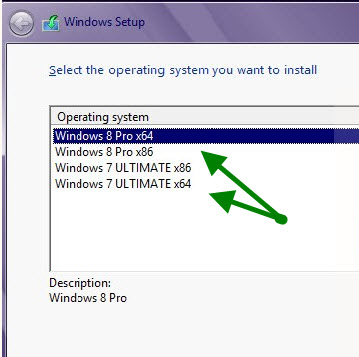

 Quote
Quote