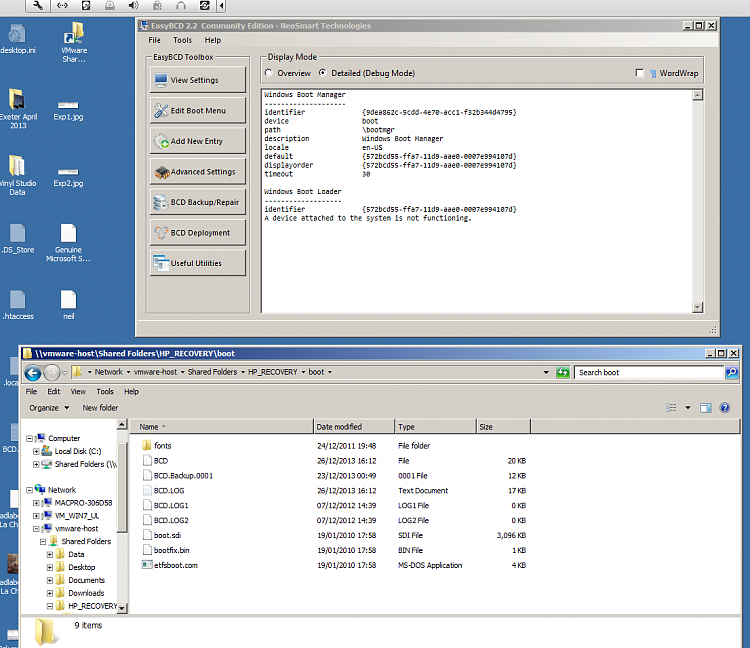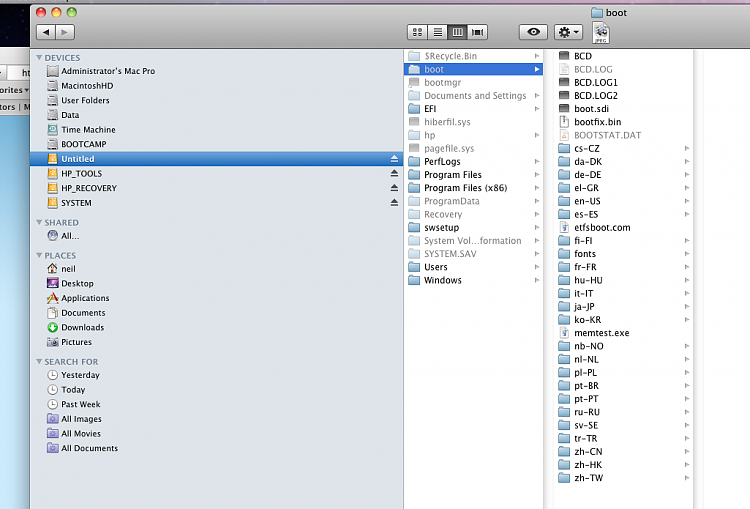New
#11
OK, thanks..I'll get back on to that tomorrow...
I have the HDD out back at the workshop now and i am at home.
This particular machine is a HP4530s that I run 'Dual Boot' ...via removing the HDD and sticking another SSD HDD in to run OS-X. Got it here with me now , but with the OS-X HDD in place.
I'll get back on to it tomorrow
Many thanks


 Quote
Quote