New
#1
Multiboot
Hi!
I have 2 different windows 7 installs on two seperate hard drives in my desktop....Can I make a boot menu to boot into the two different installs...and if so how?
Hi!
I have 2 different windows 7 installs on two seperate hard drives in my desktop....Can I make a boot menu to boot into the two different installs...and if so how?
The answer is yes... your multiple operating systems to be presented in the Boot Manager menu do NOT need to be on just one physical hard drive. They can be on any partition of any drive.
Furthermore, they (including the typical C-partition on your boot drive along with the small "system reserved" which is marked as "active" and IS a PRIMARY partition) do not have to be PRIMARY partitions. In contrast to the "active" partition on the Boot drive which MUST be PRIMARY, any of the actual true system partitions (e.g. C typically) which contain a Windows operating system can actually be LOGICAL or PRIMARY partitions.
The only partition which truly has to be PRIMARY is the "active" partition on the BOOT DRIVE (as specified in your BIOS as the #1 hard drive in the boot sequence). This is typically the small 100MB "system reserved" partition which doesn't even have a drive letter, but is where the Boot Manager programs and files are stored. And because this is the "active" partition it's where the machine/BIOS goes when you boot (and IT MUST BE A PRIMARY PARTITION), to load Boot Manager which then presents the Boot Manager menu if you have two or more items to select from.
So, in my opinion the easiest way for you to add a second bootable OS to your environment is to use the wonderfully easy to understand and use EasyBCD Free Version (for non-commercial use). Once you install it you will then be able to instantly and intuitively make changes to your existing boot menu (if any), or if you only have one OS at the moment you can add your second OS.
And as you will see when you run EasyBCD to "add" a new entry to the Boot Manager menu, you can choose ANY drive/partition where this additional OS is located. And you can give it any name you want it to appear as in the Boot Manager menu list. You are not limited in any way.
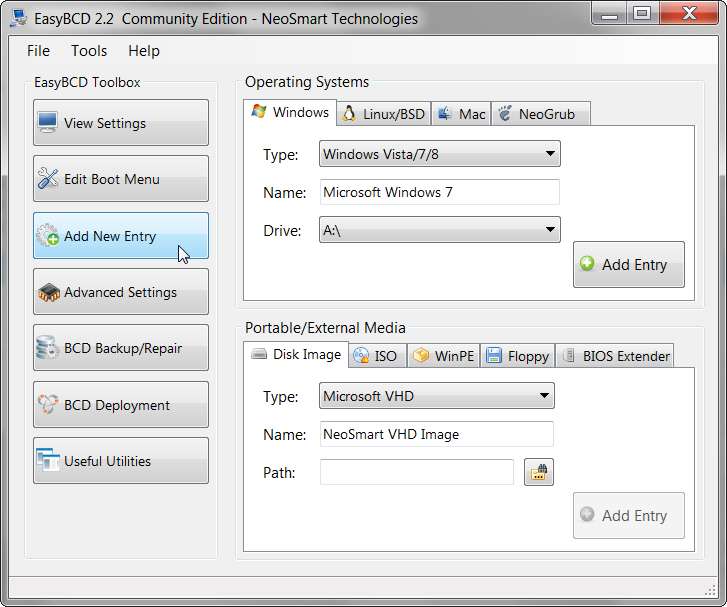
OH I do feel a fool....I completely forgot about easybcd....well I haven't used it for a couple of years
I have just spent 2 hours downloading programs that didn't work....
anyway thanx a million