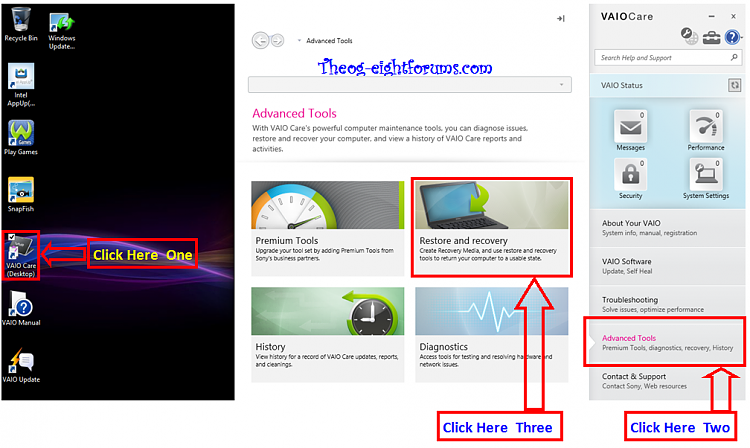New
#11
Ah, sorry. Looked at the web site you pointed to:
Lenovo Solution Center shows CD/DVD recovery media for Microsoft Windows 8 - ThinkCentre, ThinkStation, ThinkPad, IdeaPad, IdeaCentre
Symptom
When running Lenovo Solution Center in Microsoft Windows 8, a graphic text appears that suggests it is possible to create a factory recovery media CD or DVD. This action is not possible and the only way to create recovery media on Microsoft Windows 8 is by using a USB memory key.I'm not trying to fight you on this. I really have tried to create DVD recovery and it can't be done as far as I can see.Solution The only way to create recovery media on Microsoft Windows 8 is by using a USB memory key.


 Quote
Quote