New
#351
Reformat gone bad - please help
-
-
-
New #353
I didn't show you a picture of a Linksys driver. I showed you a picture of two drivers that I downloaded from the Acer support site. I used a disc to install the linskys driver. I'm not sure that there is a file for the Linksys driver that I can take a picture. Have I checked the site for the updated Linksys driver? No, I have not. I'm trying to follow Slardybart's lead and post all of the screenshots he asked for and then I will get to the site and check for an updated driver. I have one last screenshot to get - for the wired IP4 config.
-
New #354
The Network and Sharing screenshot shows that the wireless adapter is trying to connect.
Do you have the ethernet cable plugged in to the Win7 machine?
-
New #355
-
New #356
-
New #357
I'm gonna pause for a moment and try this other driver Greg provided the link for. I'll report back in a moment.
-
New #358
The drivers for the installed Wireless Device are here: REALTEK - Download driver for RTL8185 and Windows. Latest is Vista unless you have a later one already.
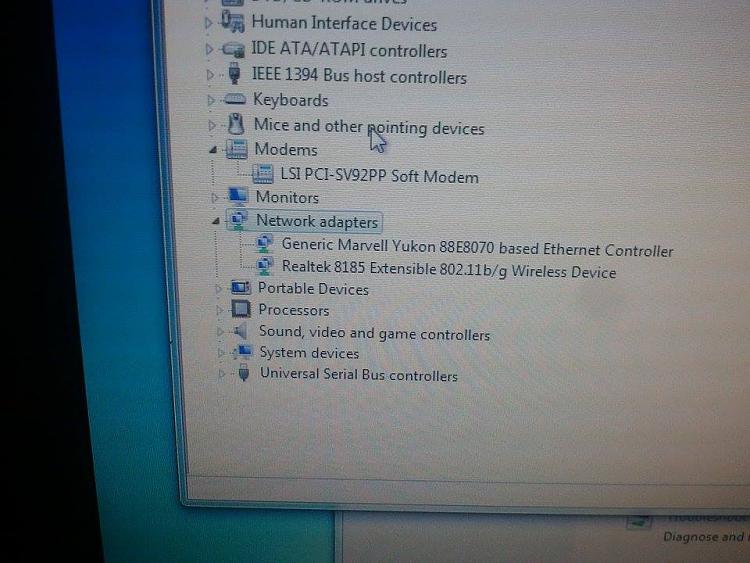
-
New #359
Good, the wired config is correct.
Now, let's see if we can get ethernet connected.
Plug an Ethernet cable in the Win7 machine and connect the other end to a jack on the Wireless Cable modem/router.
and then post a new Network and Shraing screenshot
-
Related Discussions

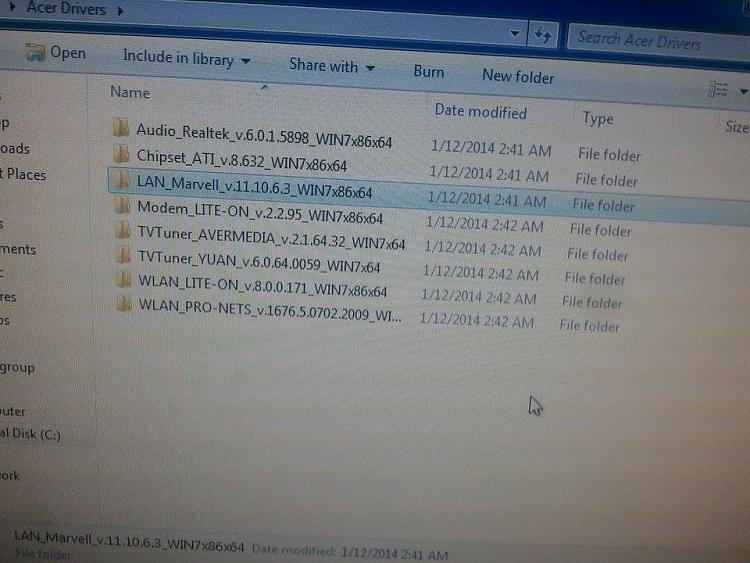

 Quote
Quote