New
#361
That's the confusing part, Greg. Each time that I 'uninstall' a driver (from device manager) and reinstall one of the two drivers that I showed you in the screenshot I provided and I check the device manager again it shows each time that I have a REALTEK driver. I will look at the site now and compare the file names.
Where would I find 'optional' ??

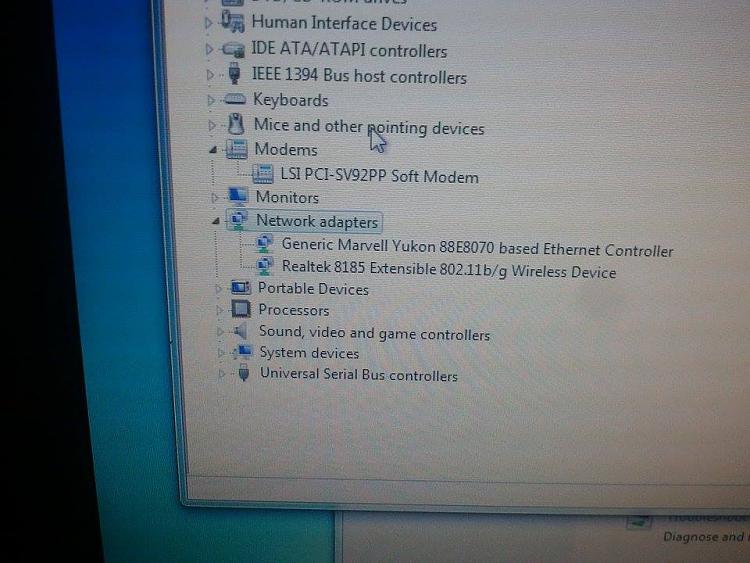

 Quote
Quote