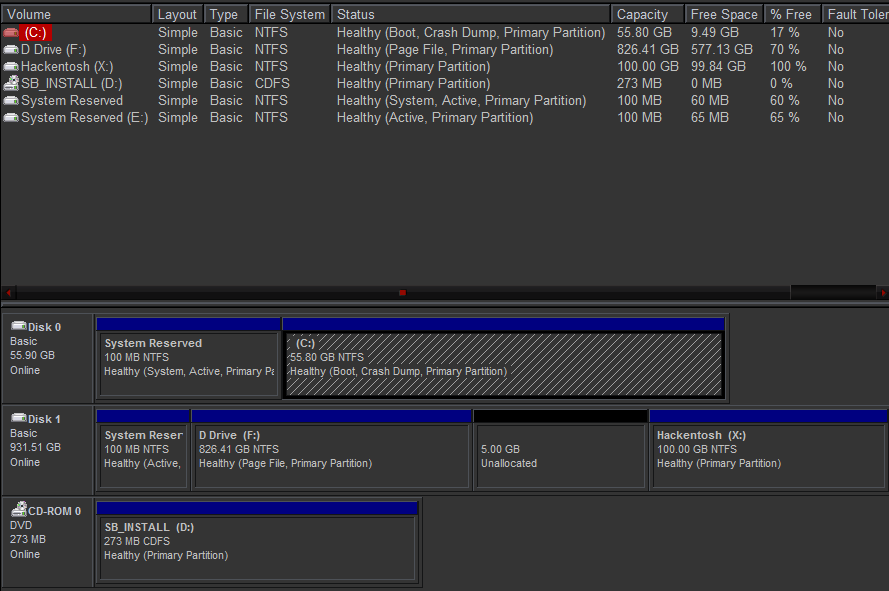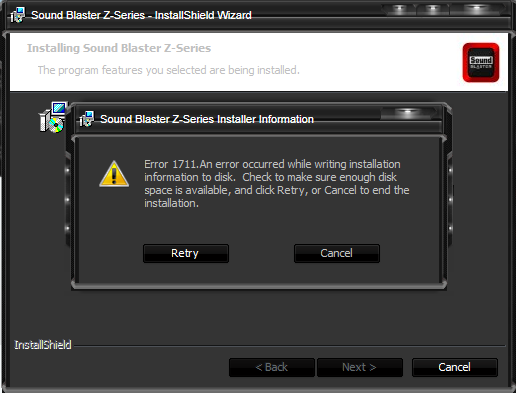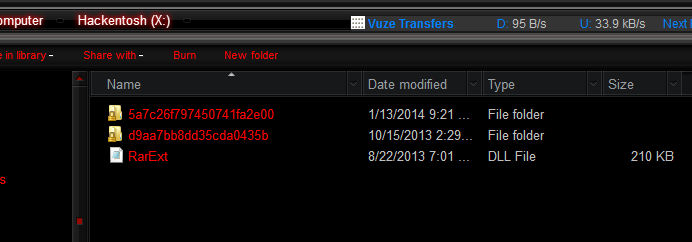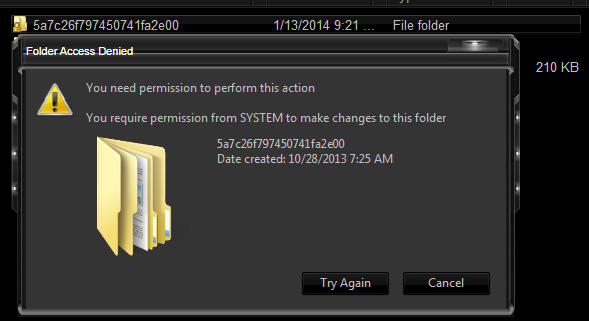New
#1
Why can't i install anything? [says full disk, it's not]
As stated in the title of this thread, i cannot install anything. I get (most of the time) an error of "1711 not enough disk space", or something along those lines. other times it doesn't include the number it just tells me there's not enough space. I've changed the temp folder to my HDD and tried installing to that, I've tried deleting all of my MSIxxx.tmp files, I've also tried restarting my computer. it seems nothing is working and i will have to quit life. help would be greatly appreciated, even if you think I've already tried it :)
thanks,
s00p


 Quote
Quote