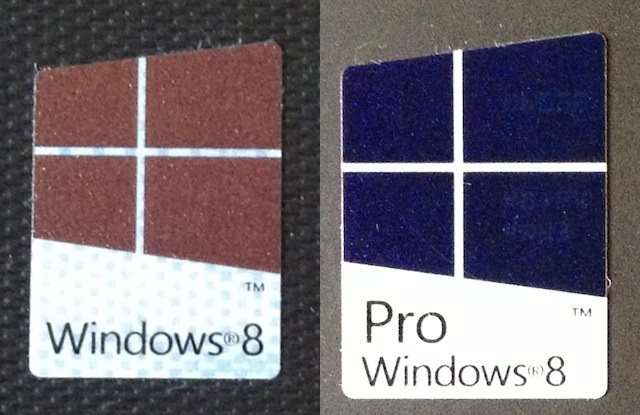New
#1
oem pre installed windows 8 new laptop
hi I had new laptop with win 8 pre installed activated it did not like so formatted and installed windows 7 with new product key activated. I have been reading the forums and am led to believe windows 8 product key is stored in the bios of my laptop. if I use a usb flash drive with windows 8 oem installed will it activate itself or do I have to search bios to find key. I dont want to use windows 8 I am just curious,thanks.


 Quote
Quote