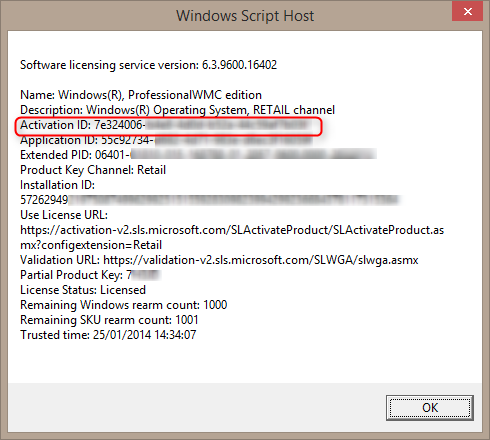New
#1
uninstall/deactivate Windows key tutorial question
I followed this tutorial: Product Key Number - Uninstall and Deactivate in Windows
on my netbook so I can use the copy of Windows on my new laptop. Does using the command shown in the tutorial somehow send a "signal" to Microsoft letting them know the key was deactivated?
I had no issues in activating Windows on the laptop, I'm just curious.


 Quote
Quote