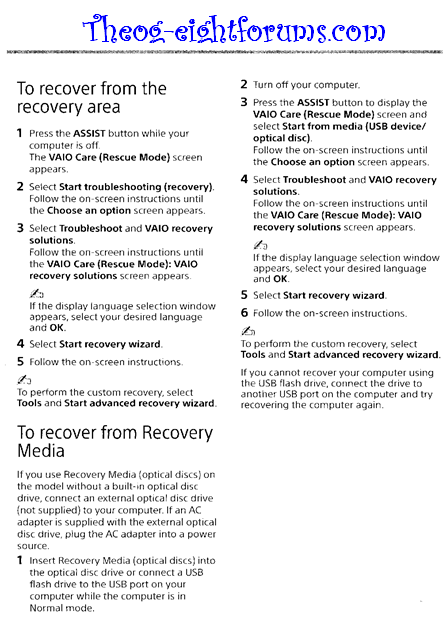New
#1
Cannot downgrade to install Windows 7 onto Sony VAIO SVE151J11M
Hi there all,
My friend brought over his Sony Vaio SVE151J11M today as it would not load boot up (Windows 8), I have here a genuine copy of Windows 7 which I purchased a couple of years ago and the disc has been kept in immaculate condition but it will not install onto this laptop.
When I press power the VAIO screen comes up, it then it says "please wait" and then a spinning circle of dots appear but then goes on to a black (back lit) screen, I can hear the disc spinning as it should do but it then stops and does nothing.
I had changed the boot priority to Optical drive boot but it just won't work, is there something stopping me from being able to put Windows 7 onto this Windows 8 laptop or am I doing something wrong?
Also, I installed Windows 7 onto another hard drive using another laptop which works fine but when I removed it and placed it into the SVE151J11M it just comes up with "Operating System Not Found".
This is getting very frustrating and I really want to do this for him.
Many kind thanks all


 Quote
Quote